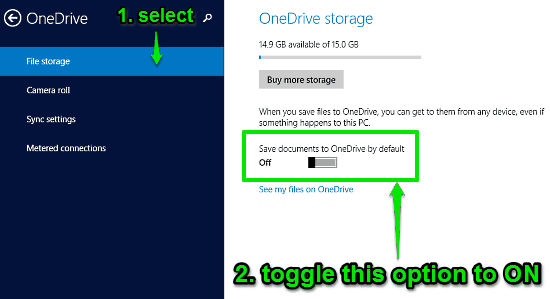
How To Save Documents To OneDrive By Default In Windows 10?
This article details how to save documents to OneDrive by default in Windows 10. You can save all your documents directly to OneDrive for centralized access
→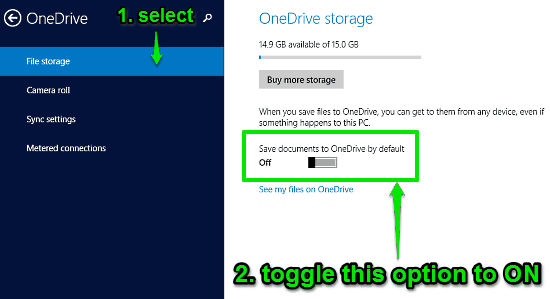
This article details how to save documents to OneDrive by default in Windows 10. You can save all your documents directly to OneDrive for centralized access
→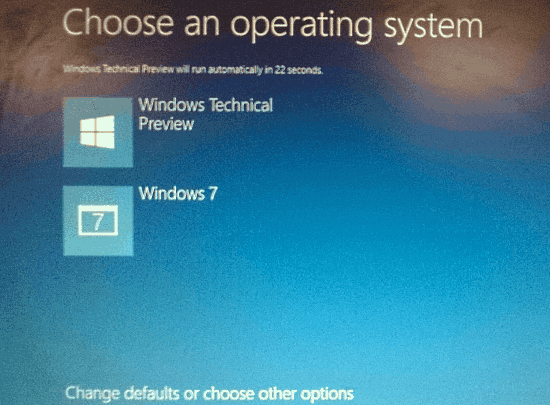
This tutorial explains how to dual boot Windows 10 with Windows 7. You can easily install Windows 10 in multi-boot setup with Windows 7, or other OS.
→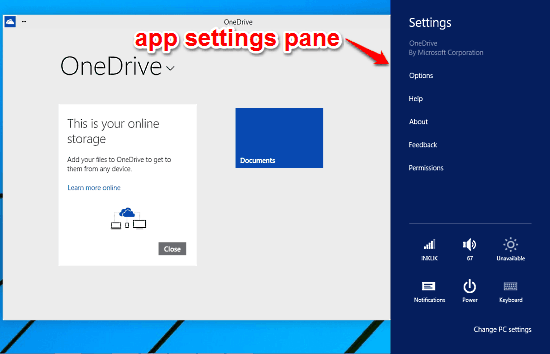
This article details how to access app settings for modern apps in Windows 10. The settings for modern apps are accessed a little differently in Windows 10.
→This tutorial explains how to disable shadows under Windows in Windows 10. These subtle drop shadows are displayed under all kinds of Windows, dialog boxes.
→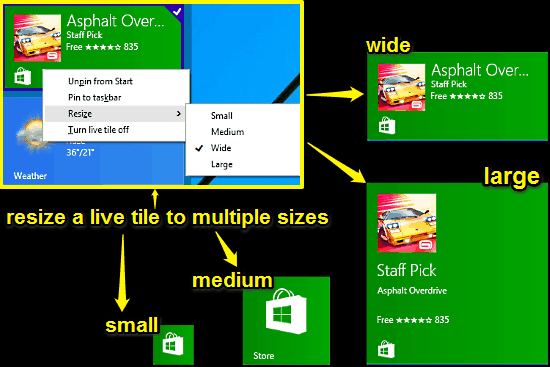
This article explains how to customize Start Menu in Windows 10. The Start Menu in Windows 10 lets you pin live tiles to it. You can resize Start Menu too.
→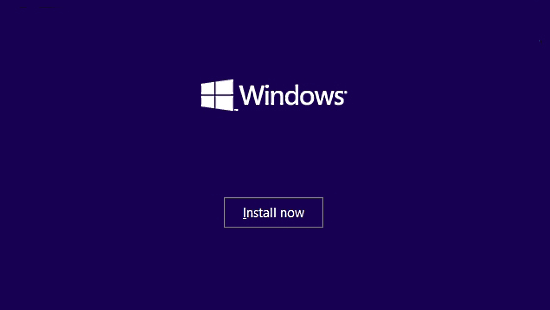
This tutorial explains how to install Windows 10 from a flash drive. You can easily install Windows 10 from a flash drive by creating a bootable USB drive.
→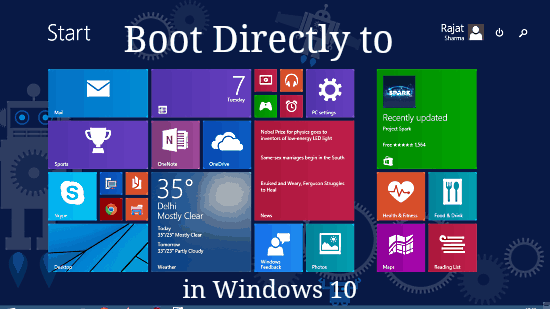
This article explains how to directly boot to Start Screen in Windows 10. By default, Windows 10 boots to the desktop mode. But this can be easily changed.
→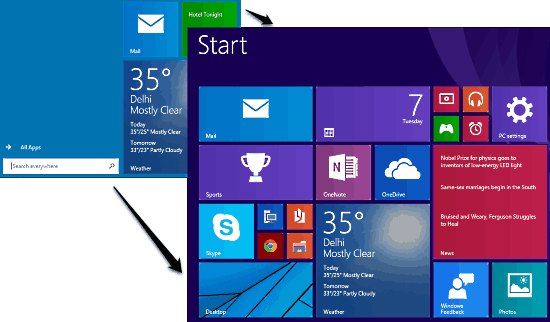
This article explains how to enable Start Screen in Windows 10. You can get Start Screen back, if you don’t prefer the redesigned Start menu of Windows 10.
→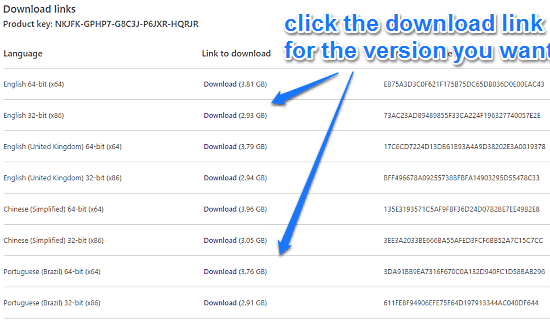
This tutorial explains how to download Windows 10 for free. Anyone can join Microsoft’s insider program and download the preview version free.
→
Windows 10 is the latest version of Microsoft’s flagship Windows OS software. It is probably the biggest re-work of the platform, with lot of exciting stuff
→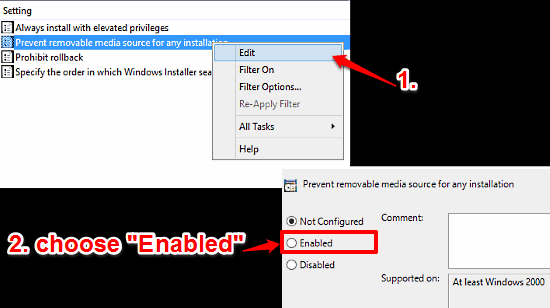
This tutorial explains how to disable installations from removable media in Windows 10. You can prevent installations from removable media for more security
→