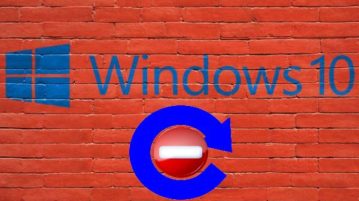
How To Disable Windows 10 Updates In Just One Click
This tutorial explains how to disable Windows 10 updates in just one click. You can do this using a free and simple software, named as NoVirusThanks Win Update Stop.
→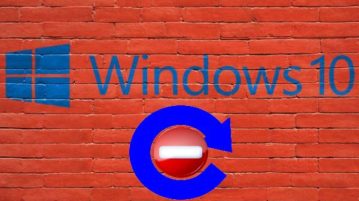
This tutorial explains how to disable Windows 10 updates in just one click. You can do this using a free and simple software, named as NoVirusThanks Win Update Stop.
→
Mixed Reality Viewer is a Windows 10 app with which you can add 3D models to your live pictures and click creative photos.
→Here are 4 free software to save desktop icon layout in Windows 10. You can save the position of desktop icons and then later restore desktop icon layout easily.
→
This tutorial explains how to enable extensions in private mode in Microsoft Edge. This is a new feature and you can access settings of a particular extension and enable “Allow for InPrivate browsing” option to use an extension in InPrivate mode of Microsoft Edge browser.
→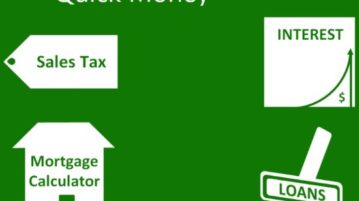
Quick Money is a free Windows 10 financial calculator app which offers you four types of calculators which are sales tax calculator, interest calculator, mortgage calculator, and loan calculator.
→
This tutorial explains how to block a WiFi network in Windows 10. You can do this using Command Prompt and then that particular WiFi network won’t visible on the list of available networks.
→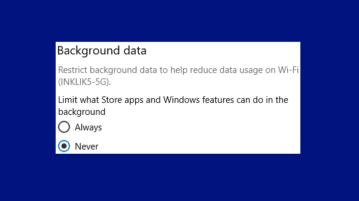
This tutorial explains how to restrict background data for WiFi in Windows 10. It will restrict data usage for Store apps and Windows features.
→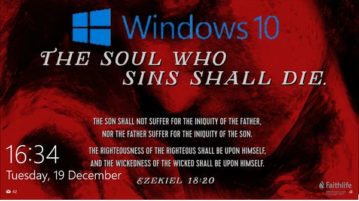
Learn how to see Bible verse of the day on Windows 10 lock screen. Use the Windows 10 app that I have shown in this post and motivate yourself daily
→
This tutorial covers how to disable Timeline feature in Windows 10. You can do this with the help of Settings window and tweak some options in Privacy menu.
→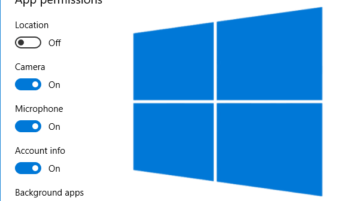
This tutorial explains how to set app permissions in Windows 10. You can set permissions for location access, calendar, messaging, background apps, etc.
→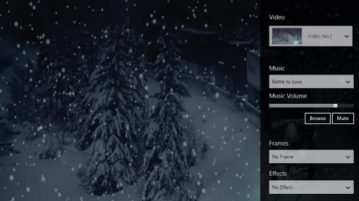
The article covers 3 free Windows 10 animated snowfall apps to make your desktop look festive along with relaxing background music.
→
Learn how to add security questions in Windows 10 lock screen to reset password. You can add 3 security questions to reset local account password.
→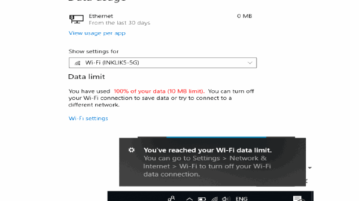
This tutorial explains how to set data limit for WiFi and Ethernet in Windows 10. You can set data limit in GBs or MBs using Settings of Windows 10.
→
This tutorial explains how to connect Gmail with Cortana in Windows 10. This can be done using Cortana Notebook to get the personalized experience.
→