
Free Microsoft Whiteboard Windows 10 App With Ruler, Sticky Notes
Microsoft Whiteboard is a free Windows 10 app that comes with different pens, eraser, ruler, sticky notes, image insertion, bing image search tools, etc.
→
Microsoft Whiteboard is a free Windows 10 app that comes with different pens, eraser, ruler, sticky notes, image insertion, bing image search tools, etc.
→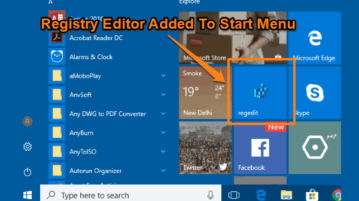
Here is how to add Registry Editor to Windows 10 Start menu. I have covered two methods to help you easily pin Registry Editor as a tile in Start menu.
→
Learn how to hide specific files from search results in Windows 10. This tutorial will help you do that and without using any third part tool
→
Universe Quiz HD is a free Windows 10 quiz app where you would be able to test your knowledge of the universe, astronomy and solar system.
→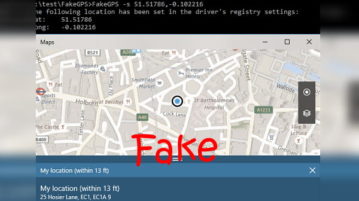
Learn how to fake GPS location in Windows 10. See this tutorial and install a fake GPS device in your PC and the fake GPS location too in a few seconds
→
This tutorial explains how to clear all PC activity history in Windows 10. All the activity that is used by Cortana is cleared with a simple trick.
→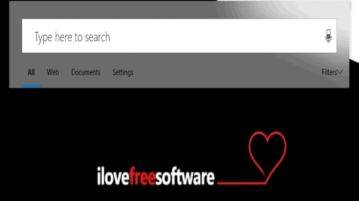
This tutorial covers how to enable floating Search box of Cortana in Windows 10. You can do some simple tweaks in registry and then use floating Search box.
→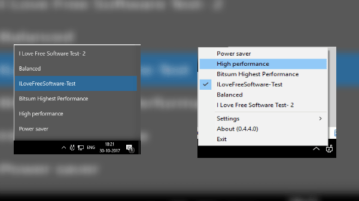
Learn how to switch power plan from system tray of Windows 10. Use the Windows 10 app mentioned here and switch between power plans from system tray, hotkey
→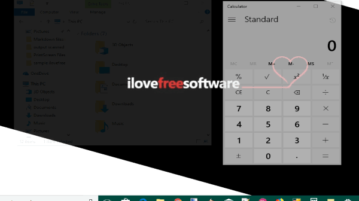
This tutorial shows how to make any running application transparent in Windows 10. You can select an opened application or folder and set the opacity level.
→
Here are some best free image to text apps for Windows 10 and you can use these free OCR apps to extract text from images, PDF, webcam pictures
→
Learn how to change brightness of multiple monitors separately in Windows 10. Control brightness of all connected monitors from system tray
→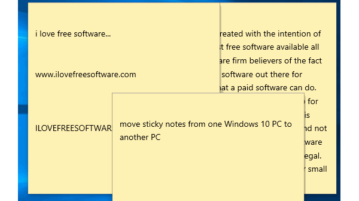
This tutorial covers how to move all Sticky Notes from one Windows 10 PC to another. You can do this by moving database of Sticky Notes.
→
This tutorial explains how to pin more than 3 contacts in Windows 10 taskbar. You can extend this 3 contacts limit using Registry Editor of Windows 10.
→
This article covers 10 fun Christmas apps and games for Windows 10. These apps are fun to play with during Christmas holiday season.
→