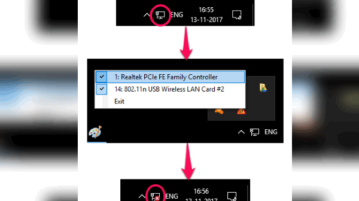
How to Disable WiFi, Ethernet from System Tray of Windows 10
Learn how to disable WiFi, Ethernet from system tray of Windows 10. Here is a simple method is explained to do that in just a single click.
→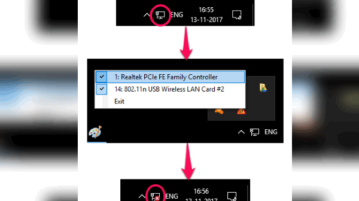
Learn how to disable WiFi, Ethernet from system tray of Windows 10. Here is a simple method is explained to do that in just a single click.
→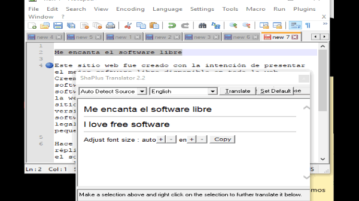
Learn how to translate text in Notepad, Sticky Notes, and other applications using a hotkey. You can do this using ShaPlus Google Translator software.
→
This is a quick tutorial to explain how to automatically log off idle user session on Windows 10. Lithnet Idle Logoff is a free software which can do that.
→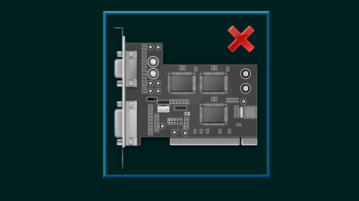
This tutorial explains how to disable any hardware device in just two clicks in Windows 10. You can do this using a simple software “DeviceSwitch”.
→
This article lists free Windows 10 Christmas countdown clock apps which will appear on your screen and let you know days remaining for Christmas.
→
This article will cover 4 free Windows 10 drink water reminder apps which will help you by reminding you to drink water and stay hydrated.
→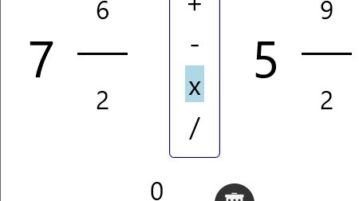
Fraction 10 is a free Windows 10 fraction calculator app where you can add, subtract, divide or multiply complicated fractions easily.
→
Learn how to disable Windows key in Windows 10. I have covered different methods here including Registry Editor and free software to disable Windows key.
→
Learn how to edit video using Photos app in Windows 10. You can add text, motion effect, filters, trim video, and add 3D effects in video and save it.
→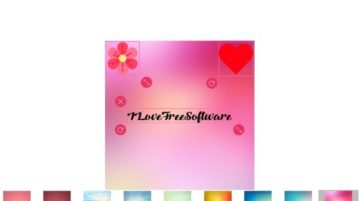
Calligraphy Name is a Windows 10 decorate photos with text app where you can decorate or add beautiful text to your pictures using different styles of text.
→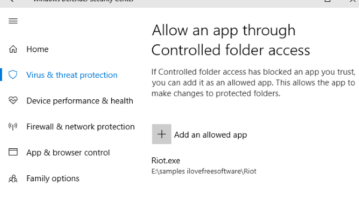
This tutorial explains how to allow a program controlled folder access in Windows 10. It can be done using Windows Defender Security Center window.
→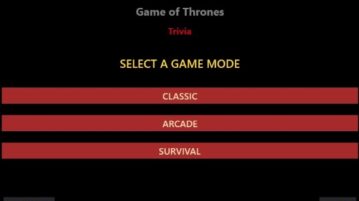
Game of Thrones Trivia is a Windows 10 quiz game app based on the popular TV series Game of Thrones. Test your knowledge by taking this quiz.
→
Here is a free Windows10 app to open website in compact mode and keep website always on top of other windows. Add multiple sites to open in compact mode.
→
Pinpoint is a Windows 10 Geography game app where your geography knowledge will get tested by pinning countries, cities, or Flags on a map.
→