
Windows 10 Invoice Templates App to Create Professional Invoices
Templates for Invoice is a Windows 10 invoice templates app which offers you lots of free templates to create professional looking invoices.
→
Templates for Invoice is a Windows 10 invoice templates app which offers you lots of free templates to create professional looking invoices.
→
Mope.io is a Windows 10 eat and grow game app where you start the game as a mouse or a shrimp and you have to eat food to grow in size.
→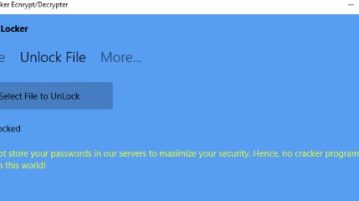
Simple File Locker is a free Windows 10 simple file locker app with a easy interface where you can lock and unlock files of any format. Check it out.
→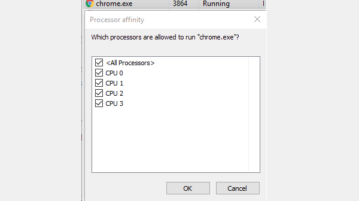
Learn how to limit number of CPU cores for an application in Windows 10. You can do this using Task Manager and access details of a running application.
→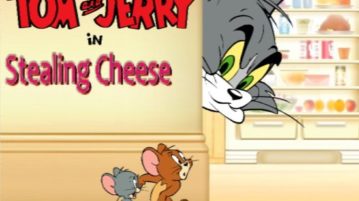
This article covers 4 free Windows 10 Tom and Jerry games for kids which will let you play with these fun characters in different ways. Check them out.
→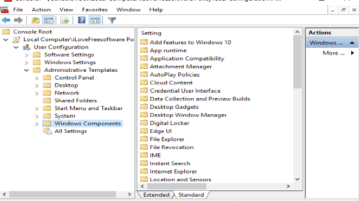
Learn how to apply Local Group Policy to a specific user in Windows 10. You can do this using MMC window and then add a user for Group Policy.
→
This article contains 4 free Windows 10 apps to watch Tom and Jerry cartoons for Kids. All the apps have a good collection of cartoons videos to watch.
→
This Windows 10 Shooting range simulator game app offers you the exact same environment as of a gun shooting range with a huge choice in weapons as well.
→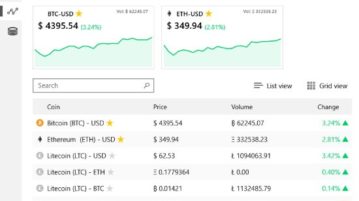
Crypto Chart is a Windows 10 cryptocurrency prices app wherein you can check the prices, volumes, and changes in cryptocurrency. Check it out.
→
This tutorial shows how to disable changing default search engine in Microsoft Edge. You can do this using the built-in feature of Windows 10.
→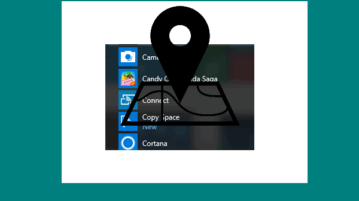
This tutorial shows how to select apps that can use your precise location in Windows 10. You can see the list of apps and choose apps for location access.
→
Coin Mania: Ninja Dozer is a Windows 10 arcade style game app where you have to push coins off the end of a belt and collect prizes as well in the process.
→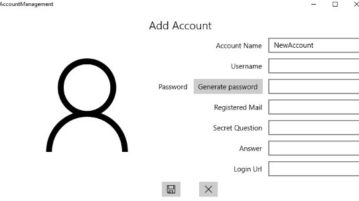
AccountManagement is a Windows 10 account management app which can store credentials of all your accounts in one place. Check it out.
→
This tutorial shows how to completely disable location in Windows 10. Once it is done, no one will be able to turn on location services in Windows 10 PC.
→