
How To Disable Resizing, Unpinning Start Menu Tiles In Windows 10
Learn how to disable resizing and unpinning Start menu tiles in Windows 10. This simple trick removes resize and unpin options for all tiles in Start menu.
→
Learn how to disable resizing and unpinning Start menu tiles in Windows 10. This simple trick removes resize and unpin options for all tiles in Start menu.
→
This tutorial explains how to pin ‘Libraries’ folder to taskbar in Windows 10. This will help you access Libraries in just a single click.
→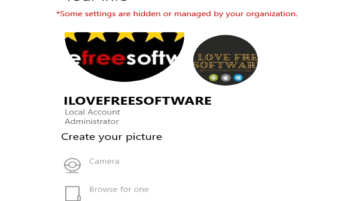
Learn how to disable changing user picture in Windows 10. This trick will prevent all users (including you) from changing their user profile pictures.
→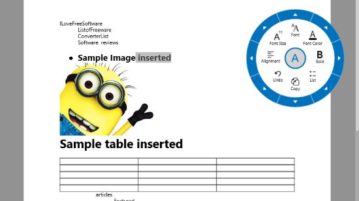
Word Viewer & Editor Pro is a free Windows 10 document editor app with lots of smart editing options and styling tools. Check it out.
→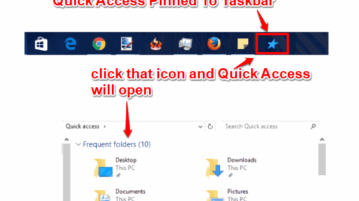
Learn how to add Quick Access to taskbar in Windows 10. You can do this by creating a shortcut of Quick Access toolbar and then pinning it to taskbar.
→
Planetarium 3D is a Windows 10 astronomy app with 3D interactive environment to teach children about our solar system. Check it out.
→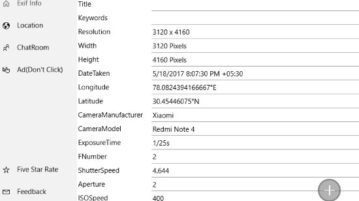
Exif is a free Windows 10 exif data reader and writer app which will let you read and write exif information of a photo. Check it out.
→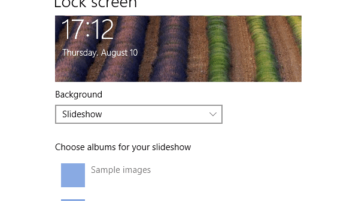
This tutorial explains how to disable slideshow for Lock Screen in Windows 10. You can do this using Group Policy Editor of Windows 10.
→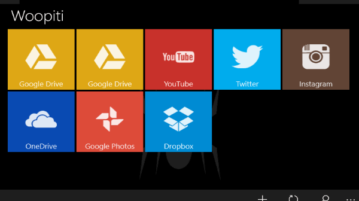
Here is Windows 10 File Manager for Google Drive, Dropbox, Facebook, Instagram, Flickr, etc. You can download, upload files, delete, copy files, etc.
→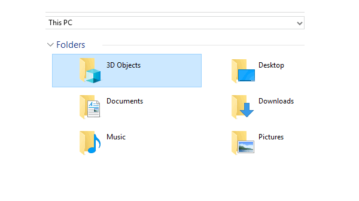
Learn how to change location of 3D Objects folder in Windows 10. You can move this 3D Objects folder to any partition in your Windows 10 PC.
→
Boxy SVG is a free Windows 10 vector graphics editor app similar to Adobe Illustrator or Inkscape and can be used to edit or create vector graphics.
→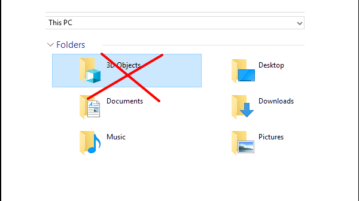
Learn how to remove 3D Objects folder from This PC in Windows 10. This can be done easily by accessing Windows 10 Registry and then deleting an entry.
→
This tutorial explains how to automatically set Bing images as Windows 10 desktop background. A new Bing image of the day will set as desktop background.
→
This article covers 5 free Windows 10 personal budget maker apps which can help you save money by regulating your expenses. Check them out.
→