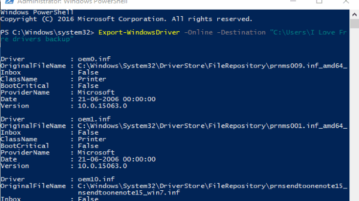
How To Backup Device Drivers Using PowerShell In Windows 10
Learn how to backup device drivers using PowerShell in Windows 10. Bluetooth, Display, System and other drivers can be backed up and restored.
→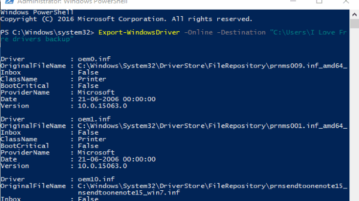
Learn how to backup device drivers using PowerShell in Windows 10. Bluetooth, Display, System and other drivers can be backed up and restored.
→
Learn how to enable Game Mode for individual games in Windows 10. You can use Settings of Game Bar and then enable Game Mode for the current game.
→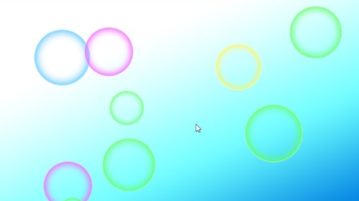
This article covers 6 free Windows 10 simple bubble pop games for toddlers which are fun and keeps toddlers entertained with lots of bubble popping.
→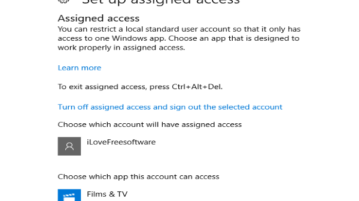
This tutorial covers how to restrict a user to use only a specific app in Windows 10. Restrict the user to any one Windows 10 app installed on your PC.
→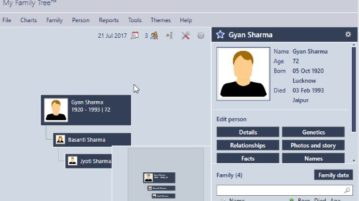
This article covers 3 free Windows 10 family tree maker apps where you can add all information about your family like images, relationships, facts, etc.
→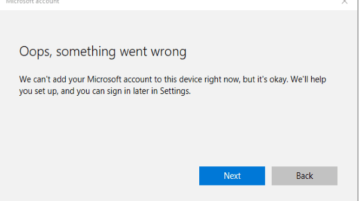
Learn how to disable adding a new Microsoft user account in Windows 10. You and other users can use existing Microsoft accounts, but can’t add new account.
→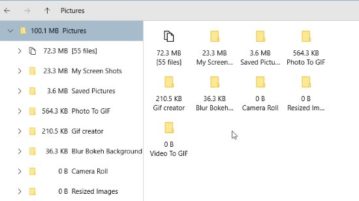
Landiskape is a free Windows 10 app to view how much storage space is being used by which folder on your device in a tree map like view.
→
Desktop Whatsapp is a free Windows 10 WhatsApp desktop client app to help you access your WhatsApp from your desktop with out the need of a browser.
→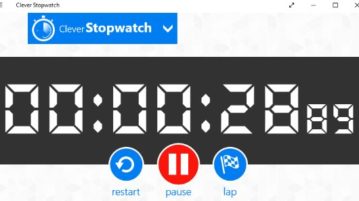
This article covers 7 free Windows 10 stopwatch apps which can be used to record time of any activity accurately. Check them out.
→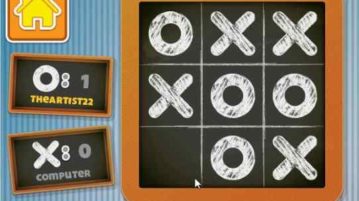
This article covers 6 free Windows 10 Tic Tac Toe game apps which can be played in single player or two player mode. Check them out.
→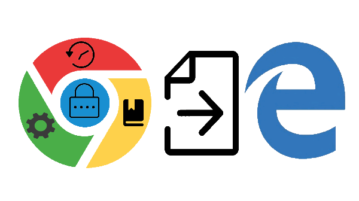
This tutorial explains how to import passwords, browsing history, cookies, and bookmarks from Chrome to Microsoft Edge. This is a native feature in Edge.
→
This article covers 6 free Windows 10 animal sound apps for kids which help kids learn all about animals and the sounds they make.
→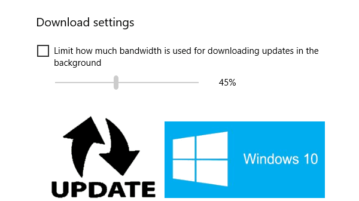
This tutorial covers how to set bandwidth limit to download updates in Windows 10. You can set bandwidth between 5 to 100% to download the updates.
→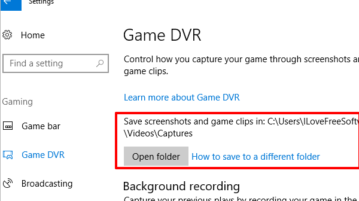
This tutorial explains how to reset Captures folder of Game DVR to default location in Windows 10. This can be done using the built-in option of Game DVR.
→