
5 Free Windows 10 Apps to Create Videos from Photos
This article covers 5 free Windows 10 apps to create videos from photos with music, effects, transitions, etc. Check them out.
→
This article covers 5 free Windows 10 apps to create videos from photos with music, effects, transitions, etc. Check them out.
→
This article covers 5 free Windows 10 connect the dots games for kids where kids join the numbered dots to form shapes, animals, objects, flowers, etc.
→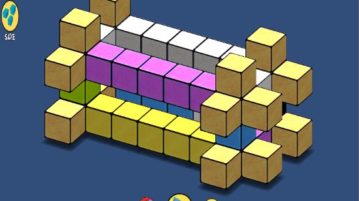
Blox 3D is a free Windows 10 3D block building game for kids with easy to use controls and kids can easily make beautiful 3D models.
→
Selffina is a free Windows 10 personal finance management app which lets you manage your money easily and lets you generate finance reports in Excel.
→
This article covers 5 free Windows 10 apps to learn rhymes for kids which are popular as well as provide learning as well. Check them out.
→
Baby by HappyKids is a free Windows 10 kids app with lots of rhymes, songs, stories, lullabies, etc. for your kids to enjoy and learn at the same time.
→
This tutorial explains how to enable color filters in Windows 10. You can choose any color filter and apply that with a hotkey.
→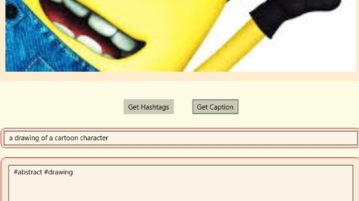
Hashtag – Caption Generator is a free Windows 10 app which will generate hashtags and captions for your photos which you want to post on social networks.
→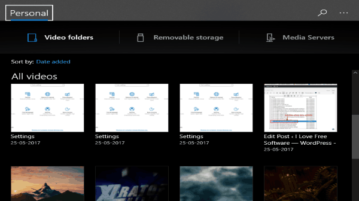
This tutorial explains how to turn on dark mode of Films & TV App in Windows 10. You can easily switch between Dark Mode and Light Mode.
→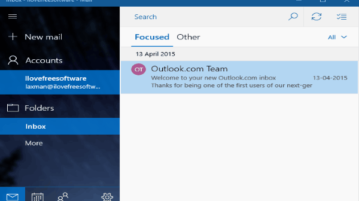
This tutorial explains how to remove Mail app in Windows 10. This can be done using Powershell as well as a free software. Mail App can be reinstalled also.
→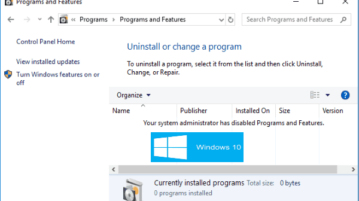
This tutorial shows how to disable access to installed programs in Windows 10. After this, Programs window in Control Panel will come as empty.
→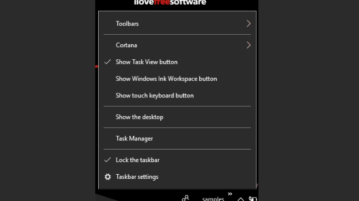
This tutorial explains how to remove Toolbars option from taskbar context menu in Windows 10. This is possible using Local Group Policy and Registry Editor.
→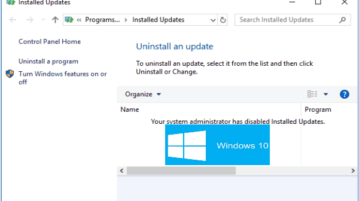
This tutorial explains how to disable access to installed updates in Windows 10. No one will be able to see list of installed updates, neither uninstall them.
→
Here is how to backup and restore wireless network profiles in Windows 10. You can backup WiFi network profile on a single or all interfaces and restore it.
→