
How To Turn On Game Mode In Windows 10
This tutorial explains how to turn on Game Mode in Windows 10. This is possible using Gaming menu available in Settings app of Windows 10.
→
This tutorial explains how to turn on Game Mode in Windows 10. This is possible using Gaming menu available in Settings app of Windows 10.
→
This tutorial explains how to open Command prompt on login screen in Windows 10. You will be able to open Command prompt on login screen easily.
→
Bubble Shooter is a Windows 10 bubble shooting game app where you have to form groups of 3 or more bubbles to eliminate them from the board.
→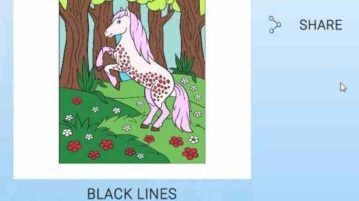
Zen: Coloring pages for Kids is a Windows 10 coloring pages app for kids with lots of coloring options like color palette, filters, brushes, eraser, etc.
→
Driver Store Explorer is a free driver manager software for Windows 10. It helps to uninstall the drivers as well as add new drivers.
→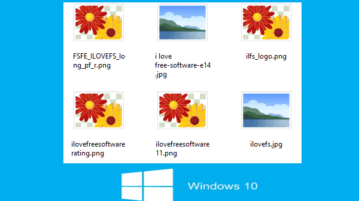
This tutorial explains how to disable image thumbnail previews in Windows 10. I have covered four different ways here to disable image thumbnail preview.
→
Flying Pengy Free Edition is a Windows 10 arcade game app with a flying penguin and lots of blocks, enemies, power ups, bubble pops, etc.
→Here are 5 free drive icon changer software for Windows 10. You can use any ICO file, select a drive, and then change icon of that particular drive.
→Here are 4 ways to hide desktop icons in Windows 10. I have covered desktop context menu, Policy Editor, Registry, and free software to hide desktop icons.
→
Trucking Mania 2: Restart is a Windows 10 driving game app to load goods in a truck and transport them to a factory overcoming the obstacles on the way.
→
This article covers 9 free Windows 10 text to speech converter apps which let you convert any text to speech easily and let you save the audio file as well.
→
Block Puzzle – Hexa Puzzle is a Windows 10 blocks puzzle game app to move hexagon blocks given at the bottom of the page to fill up the structure given.
→
Peppa Pig Animated Cartoon is a Windows 10 kids cartoon which is very popular among kids. The cartoon features a cute little pig named Peppa and her family.
→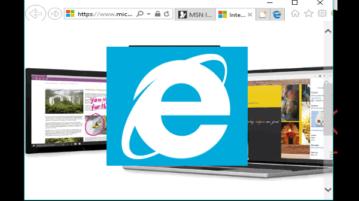
This tutorial explains how to uninstall Internet Explorer in Windows 10. To uninstall IE in Windows 10, we have to use built-in option “Windows Features”.
→