
How To Add Pattern Lock To Windows 10 PC
Here are different ways to add pattern lock to Windows 10 PC. You can select a custom pattern and then use that pattern lock to unlock your Windows 10 PC.
→
Here are different ways to add pattern lock to Windows 10 PC. You can select a custom pattern and then use that pattern lock to unlock your Windows 10 PC.
→
CookDiary is a Windows 10 recipe app where you can store recipes, create menus, plan meals, store grocery lists, etc. Perfect app to be your cookbook.
→
Here are 5 best free PDF annotator software for Windows 10. You can use text, line, pen, rectangle, color, highlighter tools, add notes, and more.
→
Here are best free mouse activity recording software for Windows. Using these free software, you can easily record mouse movements, clicks, and delays.
→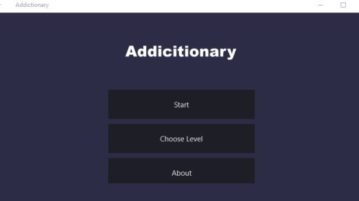
Addictionary is a Windows 10 word game app where you are given two definitions which represent the same word and you have to find that word. Check it out.
→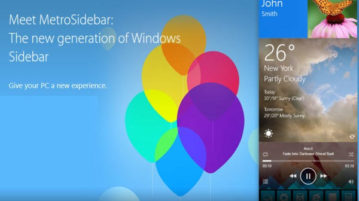
MetroSidebar is a free software to add desktop sidebar for Windows 10. You can add clock, weather, music player, and other custom live tiles in sidebar.
→
Relax Sleep Melodies is a Windows 10 sleep sounds app which helps you meditate, sleep, relax using these beautiful sounds. Check it out.
→
HomeBudgetViewer is a free Windows 10 home budget management app which lets you manage your income and expenses. Check it out.
→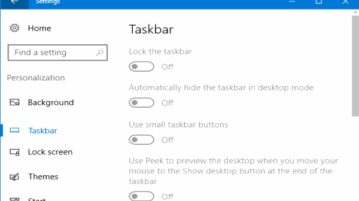
This tutorial covers how to disable all settings of Windows 10 taskbar. You can disable taskbar settings using Group Policy and Registry Editor software.
→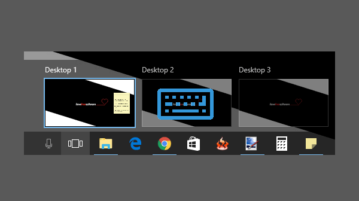
Windows 10 Virtual Desktop Enhancer is a free software to use hotkeys to switch between virtual desktops, set name for desktops, change wallpaper, etc.
→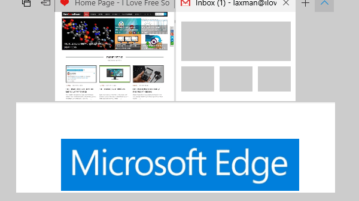
This tutorial covers how to show or hide thumbnail preview of all tabs together in Microsoft Edge. It can be done in just one mouse click in Microsoft Edge.
→
This tutorial explains how to automatically free disk storage space in Windows 10. It is possible using Windows 10 Storage Sense feature.
→
This tutorial explains how to calculate hash value of any file using PowerShell in Windows 10. You can generate MD5, SHA256, SHA384, SHA1, SHA512 hash, etc.
→
Night Sounds is a Windows 10 nature sounds app which can help you to relax, focus and even fall asleep faster. Check it out.
→