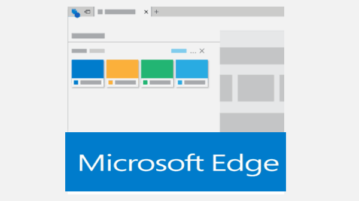
How To Set Tabs Aside In Microsoft Edge In Windows 10 PC
This tutorial explains how to set tabs aside in Microsoft Edge. You can also restore any tab from the list, add to favorite, and share the tab with others.
→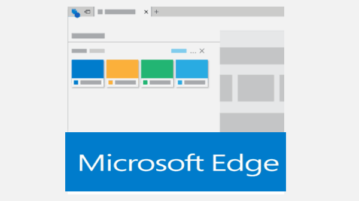
This tutorial explains how to set tabs aside in Microsoft Edge. You can also restore any tab from the list, add to favorite, and share the tab with others.
→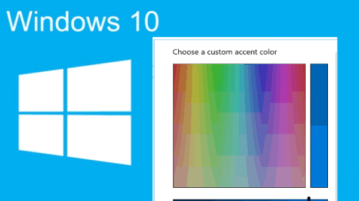
This tutorial explains how to set a custom Accent Color in Windows 10 without any tool. This feature is available under Colors menu in Settings app.
→
Animated Puzzles Star is a free Windows 10 jigsaw puzzle game app with animated pictures, puzzle pieces shape selection and 3 difficulty levels.
→
Video Moments – MiniMovie is a free Windows 10 video slideshow maker app to create video slideshow from photos by adding various effects, frames and music.
→
Can You Escape – Holidays is a Windows 10 escape the room game app where you have to solve puzzles and escape different holiday rooms.
→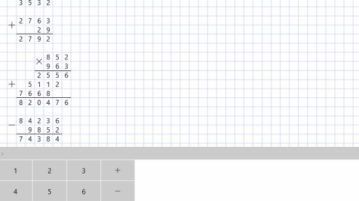
Long Calc is a free Windows 10 calculator app which can be used to do long math calculations and to display each step to you in a proper format.
→
Set multiple timers on Windows PC with these 5 free Windows 10 multi timer apps. Timers remains active in the background even if PC restarts.
→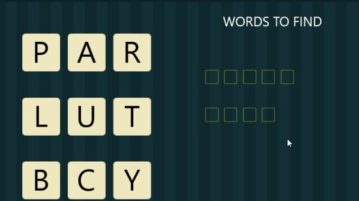
WordBrain is a free Windows 10 word puzzle game app to improve vocabulary which is fun and educational at the same time. Check it out.
→
This tutorial explains how to disable location access by websites in Firefox. You can turn off location access prompt and send do not track request.
→
Image Portray is a Windows 10 drawing app with a difference, the app lets you trace the outlines of an image and save just the ink image to your device.
→
Merged is a Windows 10 dice game app where you have to connect three or more same numbered dice to create a new dice. Check it out.
→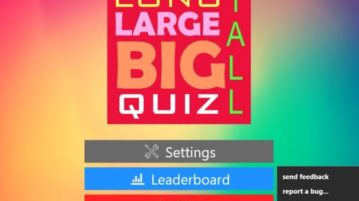
Extreme General Knowledge Quiz is a Windows 10 general knowledge quiz game app to test as well as improve your knowledge about the world.
→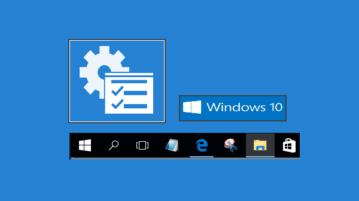
This tutorial explains how to add Administrative Tools to Windows 10 taskbar. There are two built-in tricks to add Administrative Tools to taskbar.
→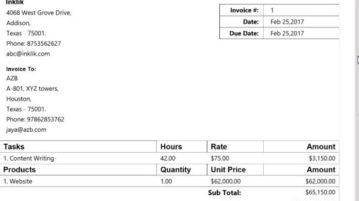
Moon Invoice is a Windows 10 invoice generator app to create professional invoices along with storing company info, customer info, purchase orders, etc.
→