
Windows 10 Action Game App to Save Shipwreck Survivors
BlastWave: Lost at Sea is a Windows 10 action game app where you have to save passenger of a shipwreck by taking them to the rescue zone.
→
BlastWave: Lost at Sea is a Windows 10 action game app where you have to save passenger of a shipwreck by taking them to the rescue zone.
→
Fruit Land Universal is a free Windows 10 match 3 game app where you have to match three or more same fruits to wipe them off the board.
→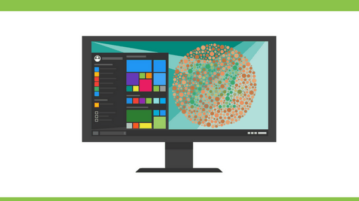
Here are 4 free Windows 10 apps to test color blindness on PC. There are some games too in the list from which you can judge your color eye vision.
→
Timer+ is a free Windows 10 timer app with the feature to set multiple timers at once which run in the background and alert you once the timer runs out.
→
This tutorial explains how to change Windows 10 theme at scheduled time. You can do this using Task Scheduler and a free command line tool.
→
Here is how to set out of office reply in Windows 10 mail app. This is the native feature of Windows 10 Mail app and needs only simple steps to setup.
→
This tutorial explains how to backup and restore taskbar toolbars in Windows 10. You can do this by exporting a registry key that stores taskbar toolbars.
→
This tutorial explains how to add “This PC” to Windows 10 taskbar. I have covered two different ways to help you pin This PC on the taskbar of Windows 10
→
This tutorial explains how to add Recycle Bin to Windows 10 taskbar. Two easy methods are available to help you pin Recycle Bin to Windows 10 taskbar.
→
Easy Phonics is a Windows 10 kids app to learn phonics using proper pronunciation of alphabets along with word examples. Check it out.
→
Barn Story is a Windows 10 farming game app where you have develop a farm by planting crops and taking care on farm animals.
→
Windows 10 Media Locker is a free app to hide/lock various media files like videos, photos, audio, and notes. The app is password protected.
→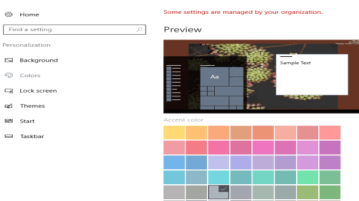
This tutorial covers how to disable accent color change in Windows 10. You can do this using Group Policy and Registry Editor.
→
This tutorial explains how to disable Start menu and Taskbar color change in Windows 10. This is possible using Group Policy Editor and Registry Editor.
→