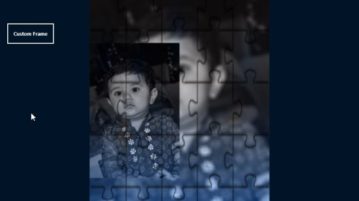
Windows 10 Photo Editing App with Effects, Filters, Frames, PIP, Overlays
Photo Editor 10 is a free Windows 10 photo editing app with lots of effects, filters, frames, overlays, PIP effect, color adjustments, etc.
→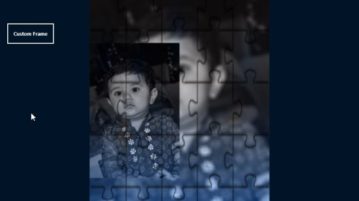
Photo Editor 10 is a free Windows 10 photo editing app with lots of effects, filters, frames, overlays, PIP effect, color adjustments, etc.
→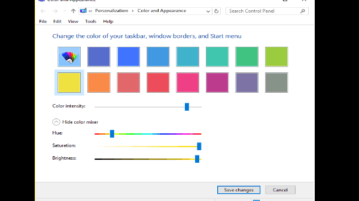
Here’s how to open Windows 7 Color and Appearance window in Windows 10. I have covered different ways to open Color and Appearance window in Windows 10.
→
This tutorial explains how to disable “Windows Features” in Windows 10. You can do this using Registry Editor and Group Policy Editor.
→
Coin Mania: Prizes Dozer is a Windows 10 3D game app in which you have to push the coins on a belt towards the empty space to collect them.
→
This tutorial explains how to show Instagram photos as desktop wallpaper in Windows. You can play photo slideshow or view one photo as desktop wallpaper.
→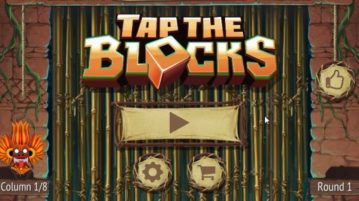
Tap the blocks is a free Windows 10 match 2 game app where you have to match 2 or more same blocks to wipe them off the game board.
→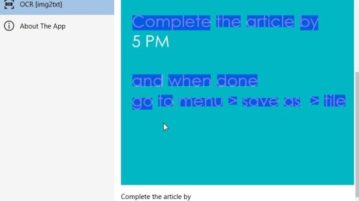
OCR [img2txt] is a free Windows 10 OCR (optical character recognition) app to extract text from any image and can be copied to clipboard for further use.
→
This tutorial explains how to disable startup items delay time in Windows 10. You can use Windows 10 Registry Editor and disable the default delay time.
→
Focus Journal is a free Windows 10 Pomodoro timer app which helps you improve your focus when working on important tasks. Check it out.
→
Here is how to use two different Start menus in Windows 10. You can use native Start menu of Windows 10 as well as other Start menu provided by software.
→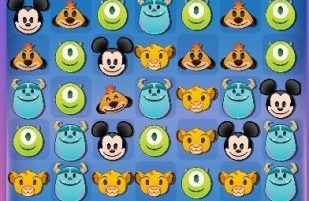
Disney Emoji Blitz is a free Windows 10 matching game app where you have to match popular emoji characters like Mickey Mouse, Simba, Pumba, etc.
→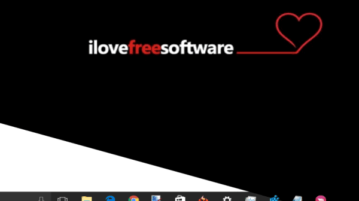
This tutorial explains how to disable taskbar location change in Windows 10. Lock Taskbar Position using Registry Editor and Group Policy Editor window.
→
NASA Picture Galleries is a free Windows 10 app to view high resolution images from 11 different NASA galleries which can be downloaded as well.
→
This tutorial explains how to disable Incognito Mode in Microsoft Edge. You can do this using the Registry Editor and Group Policy Editor window.
→