
How To Disable Control Panel In Windows 10
This tutorial explains how to disable Control Panel in Windows 10. This will disable Settings app as well.
→
This tutorial explains how to disable Control Panel in Windows 10. This will disable Settings app as well.
→
Video to MP3 Converter Pro is a free Windows 10 video to MP3 converter app which lets you trim and merge videos as well. Check it out.
→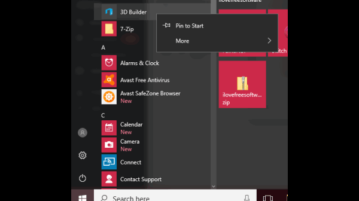
This tutorial explains how to disable uninstalling applications from Start menu in Windows 10. Option to Uninstall apps will be removed from Start Menu.
→
This tutorial explains how to disable resizing Windows 10 taskbar. I have added two methods, which are Registry Editor and Group Policy Editor.
→
Burger Chef is a free Windows 10 burger making game app where you have to run a fast food cafe and make delicious burgers.
→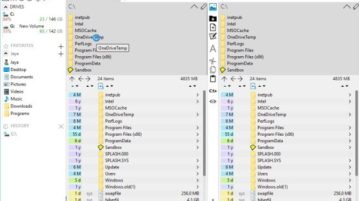
One Commander is a free Windows 10 dual pane file manager app for your local system files with columns view as well. Check it out.
→
This guide covers how to disable lock screen wallpaper change in Windows 10. I will do this using the Group Policy and Registry Editor.
→
Sense Clock is a free Windows 10 digital flip clock app which also shows you weather forecast with a beautiful interface.
→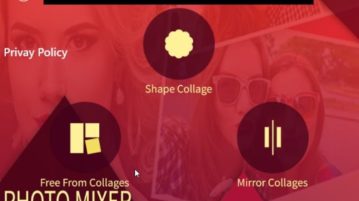
Photo Mixer Ultimate is a free Windows 10 photo collage making app with options to create shape collages, mirror effect collages, and free form collages.
→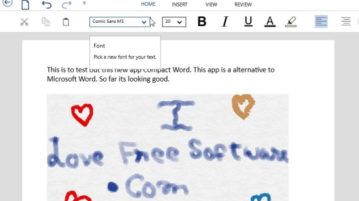
Compact Word is a free Windows 10 Word reader and editor app which can prove to be a good alternative to Microsoft Word. Check it out.
→
Text Swag – Font Studio is a free Windows 10 font style app to add text and effects to your photos to make them stand out on any social network.
→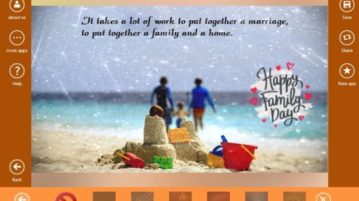
Picture Quotes Creator is a free Windows 10 app that lets you create beautiful picture quotes with adding text on images.
→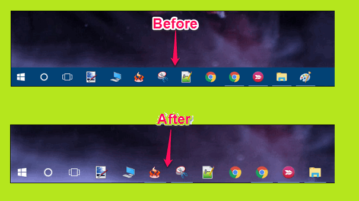
Here are 4 free software to make Windows 10 Taskbar transparent. These software can make Taskbar fully or partially transparent in just a few clicks.
→This tutorial explains how to lock taskbar icons in Windows 10 so that icons can’t be removed or added. There are two built-in methods available for this.
→