
How To Close A Running Application On Scheduled Time In Windows 10
This tutorial explains how to automatically close a running application at schedule time in Windows 10. I have done this using a simple command line tool.
→
This tutorial explains how to automatically close a running application at schedule time in Windows 10. I have done this using a simple command line tool.
→
Spirality is a free Windows 10 app to create beautiful drawings, art work, etc. by just click of a button, use the app to create amazing drawings.
→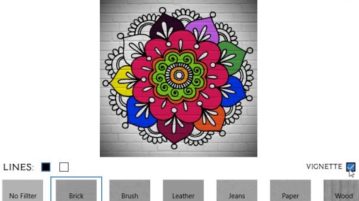
Colory is a free Windows 10 coloring book app for adults that offers you lots of designs in different categories and colors from different palettes.
→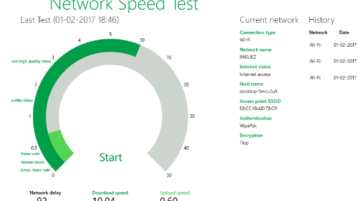
This free app to check internet speed for Windows 10, lets you check download speed and upload speed. It also stores history of speed tests done in past.
→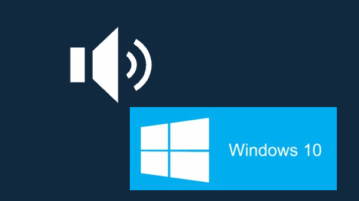
This tutorial explains how to always keep a specific volume level on startup in Windows 10. It can be done using a simple Startup Volume software.
→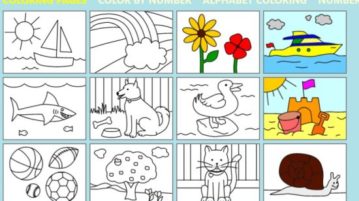
This article covers 8 Windows 10 coloring pages apps for kids which can be equally enjoyed by every age group people. Check them out.
→
This tutorial explains how to check WiFi network adapter speed in Windows 10. You can use CMD and Network and Sharing Center to check adapter speed.
→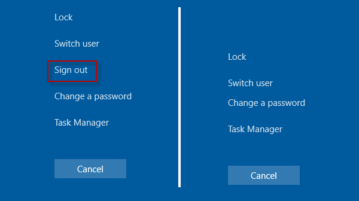
This tutorial explains how to remove options from Ctrl+Alt+Del menu in Windows 10. You can use Registry Editor and Group Policy Editor for this.
→
This tutorial explains how to delay restart for scheduled Windows updates in Windows 10. You can set delay time from 1 minute to 30 minutes.
→
This tutorial explains how to turn off automatic update Maps in Windows 10. You can use Windows 10 Settings and Group Policy editor to turn off map updates.
→
This app covers 4 Snapchat like photo filter apps for Windows 10 which can help you edit your already existing photos to look like Snapchat photos.
→
Windows Privacy Tweaker is a free software to stop services, Registry keys, and Scheduler tasks from collecting your privacy related info in Windows 10.
→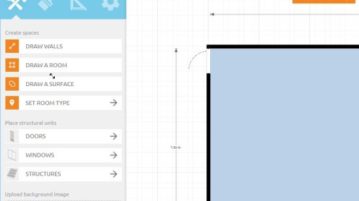
This article covers 4 free home design apps for Windows 10 which let you create floor plans, designs of your dream home. Give them a try.
→
This tutorial explains how to hide system tray clock from Windows 10 Taskbar. I have added 3 different methods here: Settings, Registry, and Group Policy.
→