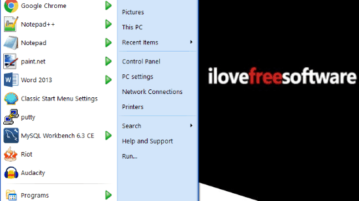
How to Get Windows XP Start Menu for Windows 10
This tutorial explains how to get Windows XP Start Menu for Windows 10 completely free. You can anytime go back to Windows 10 Start Menu.
→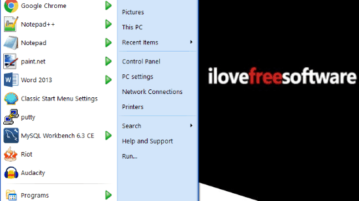
This tutorial explains how to get Windows XP Start Menu for Windows 10 completely free. You can anytime go back to Windows 10 Start Menu.
→
This tutorial explains how to enable text auto complete feature for Windows 10 File Explorer and Windows Run Box. I have explained two methods to do this.
→
This tutorial explains how to disable Microsoft Print to PDF feature in Windows 10. It is possible using two built-in options available in Windows 10.
→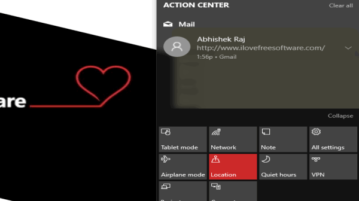
This tutorial explains how to keep Action Center always open in Windows 10. It will remain open until you click Action Center icon or press the hotkey.
→
This tutorial explains how to view size of Windows 10 updates. I have added 2 methods to help you check the size of previous and available updates.
→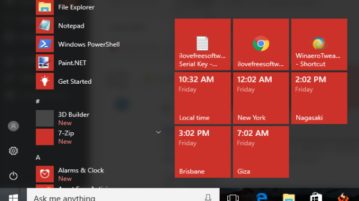
This tutorial explains how to add time for different countries, cities in Windows 10 Start menu. Add multiple cities, countries, timezones in Start menu.
→
LOS ALIENS is a free puzzle game app for Windows 10 devices. The game is based on mouse controls and runs smoothly. Check it out here!
→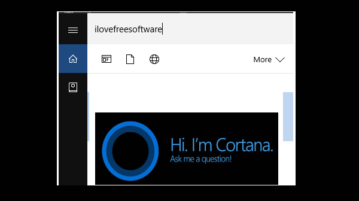
This tutorial explains how to show Cortana search box on top when searching in Windows 10. It can be done using the Registry editor and a simple tweak.
→
Alto’s adventure is a free endless adventure game app for Windows 10. In the game, you play as Alto the adventurer who has to catch his escaping llamas.
→
This tutorial explains how to pin a file to Windows 10 Start menu. I have covered multiple methods here to pin a file as tile to Start menu of Windows 10.
→
This tutorial explains how to backup and restore Windows 10 Start menu layout.If your Start Menu layout changes, you can restore it from backup.
→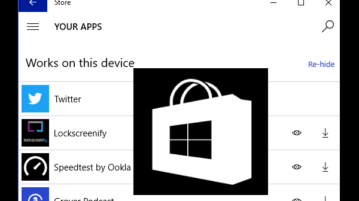
This tutorial explains how to hide and unhide apps from My Library list in Windows 10 Store. It is a built-in feature in Windows 10 to hide and unhide apps.
→This tutorial explains how to show Search Glyph icon in Cortana search box in Windows 10. You need to add a couple of Registry tweaks to show Search Glyph.
→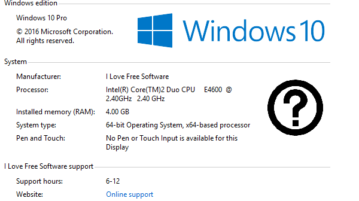
This tutorial explains how to add manufacturer info in system window of Windows 10. You can add manufacturer website URL, support phone, logo, etc.
→