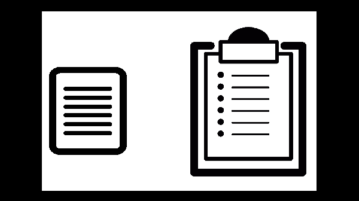
How To Auto Copy Selected Text To Clipboard In Windows 10
This tutorial explains how to automatically copy selected text to clipboard in Windows 10. Two different methods are covered in this tutorial.
→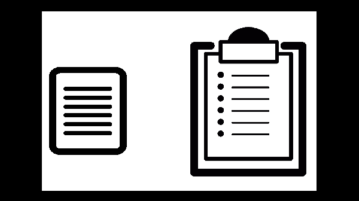
This tutorial explains how to automatically copy selected text to clipboard in Windows 10. Two different methods are covered in this tutorial.
→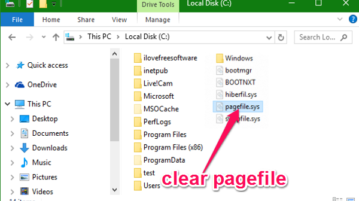
This tutorial is all about how to automatically clear pagefile at shutdown in Windows 10 PC with a simple registry hack or using the group policy editor.
→
This article covers 8 Windows 10 escape the room puzzle game apps where you have to find clues, solve puzzles, and break codes to escape a room.
→
This tutorial explains how to set wait time before killing apps during shut down in Windows 10. You can do this by registry tweaks covered in this tutorial.
→
This tutorial explains how to change height of title bar of applications in Windows 10. There are 2 free methods to increase or decrease Title bar height.
→
Top Gear: Stunt School Revolution is a free stunt car racing game app for Windows 10 devices. Check it out!
→
This tutorial explains how to take full backup of Windows 10 Sticky Notes and restore them. You can also move Sticky Notes to another PC.
→This tutorial explains how to change drive icons in Windows 10. You can use any ICO file to set as icon of drive. Set different icons for different drives.
→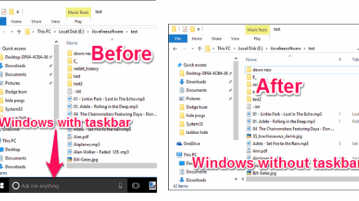
This tutorial explains how to hide Taskbar permanently in Windows 10. You can hide Taskbar with a shortcut key and make it appear again whenever you want.
→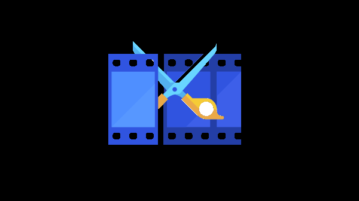
Here are 5 free video cutter software for Windows 10. These video cutters supports many common video formats and lets you cut any part of video.
→
Rage Racing 3D is a free car racing game app for Windows 10 which is designed in a 3D environment. The game has a large selection of cars and stages.
→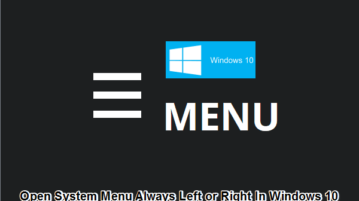
This tutorial explains how to open system menus always to left or right in Windows 10. It can be done by adding a simple tweak in the Registry.
→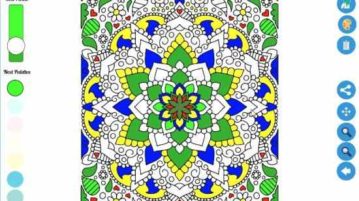
This article covers 5 Windows 10 coloring apps for adults which can help you relax and focus after a long day. Check them out.
→This tutorial explains how to open last active window when a Taskbar icon is clicked in in Windows 10. Two different methods are available to use.
→