
Show or Hide Details Tab in File Properties window in Windows 10
This tutorial explains how to show or hide details tab in File Properties window in Windows 10. You can do this using Windows 10 Registry Editor.
→
This tutorial explains how to show or hide details tab in File Properties window in Windows 10. You can do this using Windows 10 Registry Editor.
→
Here are 5 best free audio joiner software for Windows 10. You can add MP3, WAV, WMV, and other format audio files and join them to create a single audio.
→
This tutorial explains how to view and export full details of all user accounts in Windows 10. You can see account name, SID type, etc. Export as CSV, TXT.
→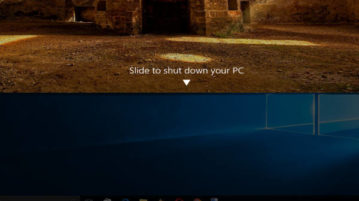
This tutorial explains how to activate slide to shut down in Windows 10 PC. Create a shortcut with slide to shut down name to enable this feature.
→
Here are 4 best free PDF compressor software for Windows 10. These software remove unwanted objects, compress PDF images, etc., to reduce the size of PDFs.
→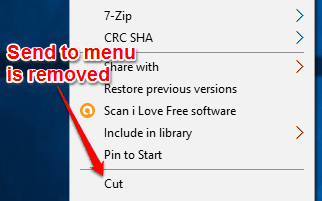
This tutorial explains how to remove “Send To” menu from Windows 10 context menu. You can easily remove it and add it back anytime you want.
→
Here are 5 best free PDF merger software for Windows 10. You can specify page numbers of files that you want to merge, and create one PDF from them.
→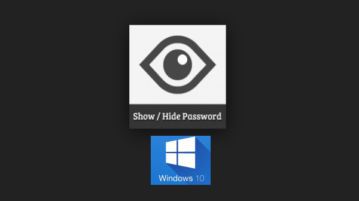
This tutorial explains how to remove password reveal button from Windows 10 login screen. You can do this using Group Policy Editor and Registry Editor.
→
Here are 3 free webpage to PDF converter software for Windows 10. You can convert URL as well as HTML files to PDF.
→
This article has a list of match 3 puzzle game apps for Windows 10 which are available for free in the store and have lots of free levels to play.
→
This tutorial explains how to make animation in Windows 10 Photos app. You can add any photo, draw on it, and then share it as living image.
→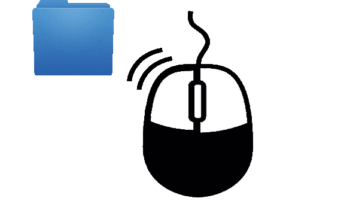
This tutorial explains how to automatically open a folder, program, or application on mouse hover in Windows 10. Multiple methods are covered here.
→
Here are 5 free draw on desktop screen software for Windows 10. You can draw directly on desktop screen using these and also save the drawing.
→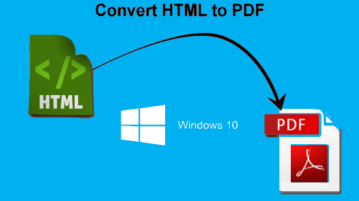
Here are 5 best free HTML to PDF converter software for Windows 10. Some of these software lets you bulk convert HTML files to PDF documents.
→