
5 Best Free SVG Viewer Software for Windows 10
Here is a list of 5 best free SVG viewer software for Windows 10. You can open SVG or other format files, convert SVG to PNG, and do other things.
→
Here is a list of 5 best free SVG viewer software for Windows 10. You can open SVG or other format files, convert SVG to PNG, and do other things.
→
Slither Snake.io is a free Windows 10 snake game app in which you have to keep your snake alive from enemy snakes and become the longest snake possible.
→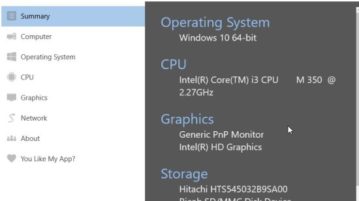
CPU5 is a free Windows 10 device information app which gathers and displays all your device information like operating system, CPU, graphics, etc.
→
Here are 5 Best Free Soundboard software for Windows 10 that let you associate sound files with keyboard hotkeys.
→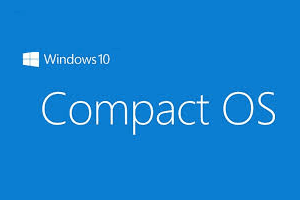
This tutorial explains how to free up disk space using Windows 10 Compact OS tool. It can help you gain 2 GB or more disk space.
→
Word Twist Deluxe is a free Windows 10 word puzzle game app where you have to form words from given letters on the game board.
→
Hidden Objects: Time Crimes is a free hidden object mystery game app for Windows 10. The game is a fun puzzle app for Windows 10. Check it out!
→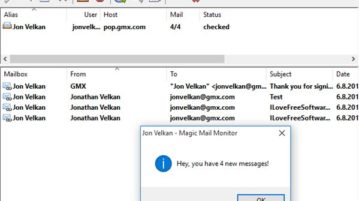
Here’s a list of 5 email notifier software for Windows 10 which you can use to keep track of POP3/IMAP based emails on Windows 10 powered devices.
→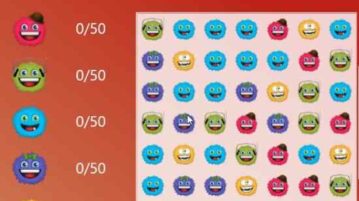
Monster Collect Mania is a free Windows 10 matching puzzle game app to match same colored monsters to make them disappear from the game board.
→
Crazy Jelly Jam Maker is a free Windows 10 food game app for kids where they will learn how to make jelly and jam through various recipes.
→
The Canine Catalog is a free Windows 10 canine catalog app which has a catalog of dog breeds with information, pictures, videos, and games on dogs.
→Eva Period Tracker is a free Windows 10 period tracker app for women to track your period, fertility, and ovulation dates. Check it out.
→
Bubble Crusher 2 is a free Windows 10 bubble popping game app in which your aim is to pop bubbles to find a number of keys to get to the next level.
→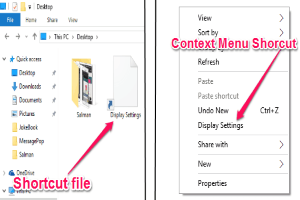
This tutorial is about how to create system settings shortcuts in Windows 10 PC. Two different methods to create shortcuts are explained in this tutorial.
→