
How to Backup Windows Partition on Windows 10?
How to Backup Windows Partition on Windows 10? To perform this task easily and effectively, you can use an amazing software named Z-DBackup.
→
How to Backup Windows Partition on Windows 10? To perform this task easily and effectively, you can use an amazing software named Z-DBackup.
→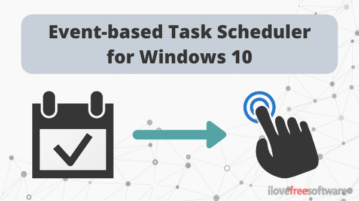
This article covers a free task scheduler tool that allows you to create event-based actions on Windows 10 including processes, programs, etc.
→
Here is a simple method to download and install an older release of Windows 10. Tihs method involves the use of Rufus, a free bootable media maker tool.
→How to use the free animated icon editor software for Windows 10. With a decent collection of icons in the free plan, you can extend it to pro plan.
→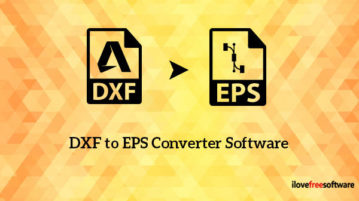
Here are free DXF to EPS converter software for Windows 10. The software supports various file formats with editing and designing tools to save EPS file.
→
This article covers How to check Hard Drive Version on Windows 10. There are 3 methods covered in this article which do not require third party tool.
→
Accelerify is a tiny portable program that accelerates the system time on Windows PC. This program speeds up the system time at regular intervals.
→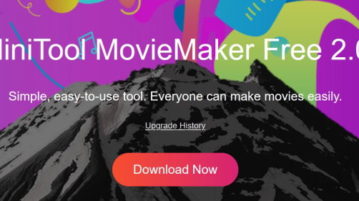
MiniTool MovieMaker is a free software for Windows 10, which lets you create amazing quality movies using photos, videos, and music from your device.
→
With lots of effects and useful tools, you can use Microsoft pre-installed image editor in order to remove Image Background using Paint 3D in Windows 10.
→
Here you can download multiple Instagram posts with captions and other metadata. Use these commands and store data of any public and a private profile.
→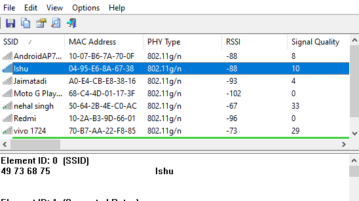
How to create desktop shortcut to switch WiFi network in Windows 10. This application is helpful especially for IT admin or a pro user.
→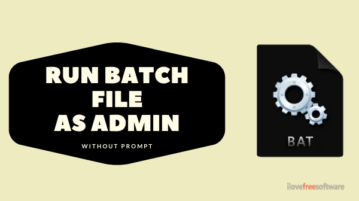
This article covers a simple method to always run batch files as adminstrator without getting the UAC prompt in Windows 10.
→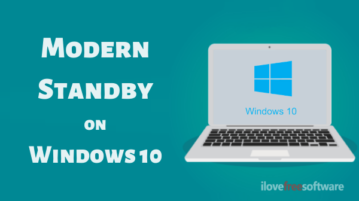
This article talks about the Modern Standby mode on Windows including what it is, how it works, and how to check if your PC compatible or not.
→