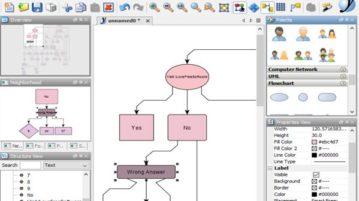
5 Diagram Creator Software For Windows 10
Here’s a list of 5 diagram creator software for Windows 10 which you can use to create diagrams, flowcharts, data carts, organization charts, you name it.
→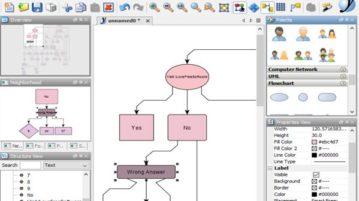
Here’s a list of 5 diagram creator software for Windows 10 which you can use to create diagrams, flowcharts, data carts, organization charts, you name it.
→
Daily Workouts is a free Windows 10 workout app with workout routine videos which let you follow them step by step. Check it out.
→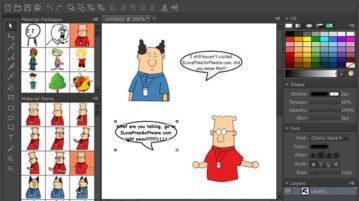
Here’s a list of 3 comic book creator software for Windows 10 which you can use to create comics strips on your Windows 10 powered devices.
→
Kidis Land is a free Windows 10 kids game app with 4 small game sets for kids like dot-to-dot, color’s world, find the difference and find the right way.
→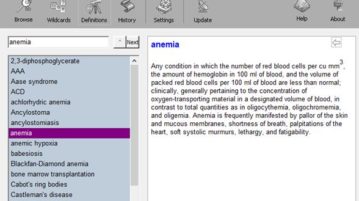
Here’s a list of 3 medical dictionary software for Windows 10 which can be used to look up medical terms and expressions on Windows 10 powered devices.
→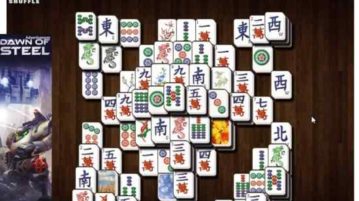
Mahjong HD Pro is a free Windows 10 Mahjong game app with 6 different layouts available to play this fun game. Check it out.
→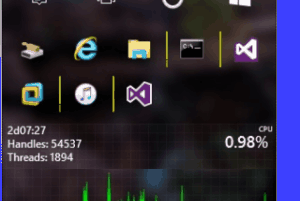
Here comes a free Taskbar replacement sidebar for Windows 10, “Panels”. It includes taskbar and system tray icons and also lets you add mini programs.
→
Pic Collage is a free Windows 10 photo collage app which provides pre designed templates to create a beautiful collages. Check it out.
→Here’s a list of 5 favicon generator software for Windows 10 which you can use to create favicons on Windows 10 desktops, laptops and even tablets.
→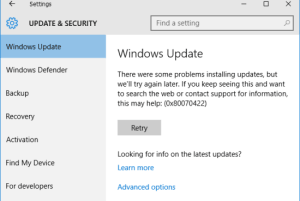
This tutorial explains how to completely disable updates in Windows 10 without any tool. You need to access Services in Administrative tools for this task.
→
Math Wizard is a free Windows 10 math app for kids to learn mental math where the child can calculate things in mind without paper and pen.
→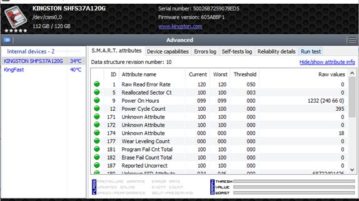
Here’s a list of 5 SSD health checker software for Windows 10 which you can use to check the health of your SSD hard drives on PCs running Windows 10.
→
Opener Pro is a free Windows 10 archive creator app with feature of opening ZIP, RAR, TAR, BZ, etc. files easily. Check it out.
→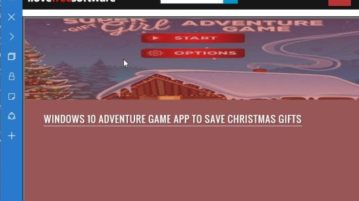
Blueflap is a free Windows 10 Browser App with features like comparing results from 2 Search Engines and locking the browser. Check it out.
→