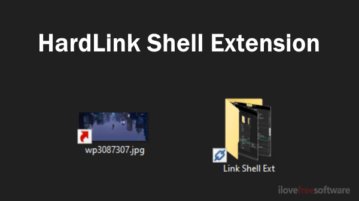
Create Copy of A File at Multiple Locations using HardLink Shell Extension
This article covers a PowerShell utility tool called HardLink Shell Extension that allows you to create copy of a file at multiple locations.
→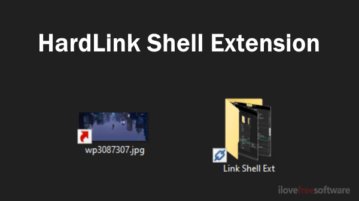
This article covers a PowerShell utility tool called HardLink Shell Extension that allows you to create copy of a file at multiple locations.
→
This article covers a simple method to keep the Legacy Edge on your PC and use it side by side with the latest Chromium Edge on your Windows 10 PC.
→
Till now you are sending files to the Dropbox. Using this software, you can copy folders to Dropbox with a right click on Windows 10. Check this tutorial.
→This article covers a free portable program that allows you easily toggle the dark mode with a single click on Windows 10.
→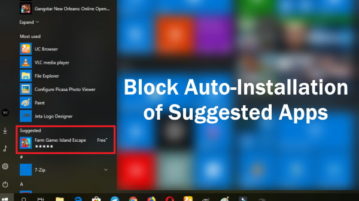
This article explains how to block Windows 10 from automatically installing suggested apps on your computer to keep it bloat-free.
→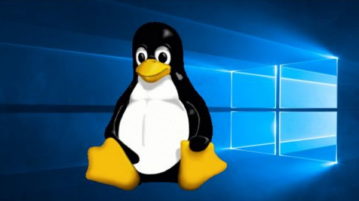
This article explains how to enable Linux Bash Shell with WSL 2 on Windows 10. WSL 2 has significant advantages over WSL 1 especially speed and efficiency.
→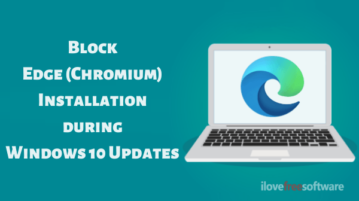
This article covers a simple tutorial to block Microsoft from installing Edge (Chromium) on Your PC during Windows updates.
→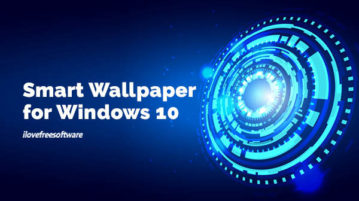
A smart way to add unique wallpaper on your computer screen. Use this open-source and set video, system information, or photo gallery as wallpaper.
→
This article explains how to fix checking for update issue on Windows 10. A full-proof method which restarts the Windows update service.
→
This article covers a simple guide to access the new File Explorer interface on Windows 10. You can access this interface on Windows build 1903 and newer.
→
This article covers a hassle-free method to add native support for HEIC, HEIF, and HEVC file formats on Windows 10 for free.
→
This article covers a portable start menu software that lets you access apps and documents anywhere on the screen and compatible with a multi-screen setup.
→
This article covers a simple method to disable camera on Windows 10 without unplugging and be certain that no one is intruding into your personal space.
→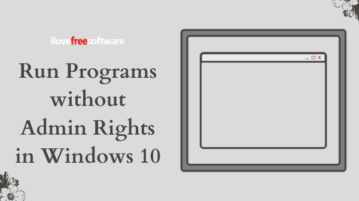
This article explains a simple method to run programs without admin rights so it can not affect your system in any harmful way.
→