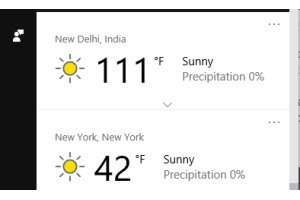
Show Weather for Multiple Cities Using Cortana in Windows 10
This tutorial explains how to show weather for multiple cities using Cortana in Windows 10. You need to change setting and add cities that you want to track
→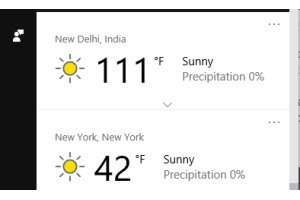
This tutorial explains how to show weather for multiple cities using Cortana in Windows 10. You need to change setting and add cities that you want to track
→
This tutorial explains how to set time limit for a local user account in Windows 10. You can do it by executing a very simple command using CMD.
→
Super Gift Girl is a free Windows 10 adventure game app where you play as the gift girl who has to save Christmas gifts from being stolen by aliens.
→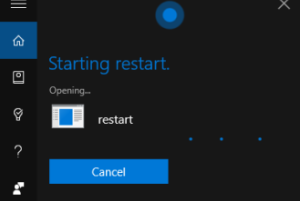
This tutorial explains how to use Cortana to restart Windows 10 PC. It can be done by creating a shortcut and then asking Cortana to Open Restart.
→
This tutorial explains how to activate hidden administrator account in Windows 10. It can be done by executing a simple command using Command Prompt.
→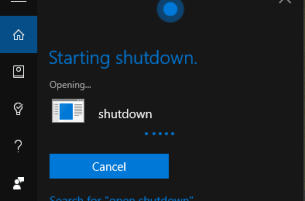
This tutorial explains how to shutdown Windows 10 PC using Cortana. You need to first create a shortcut and then you can ask Cortana to shutdown PC.
→
Calories Pro is a free Windows 10 calorie counter app which shows you the nutritional information of a food item you are eating. Check it out.
→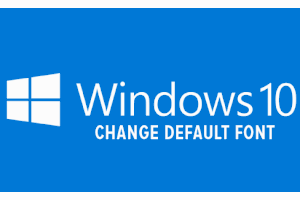
This tutorial explains how to change the default font in Windows 10. It can be done with a simple tweak in Windows 10 Registry.
→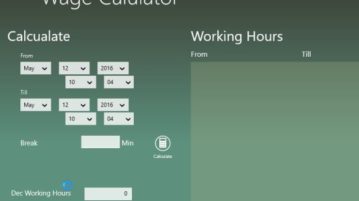
Wage Calculator is a free Windows 10 wage calculator app to calculate salary for few hours, days, months, etc. Check it out.
→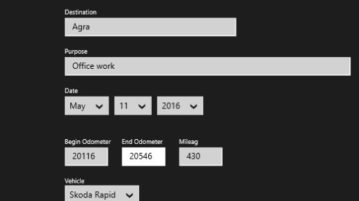
Mileage is a free Windows 10 trip tracking log to keep track of miles driven for business, medical, or charitable trips. Check it out.
→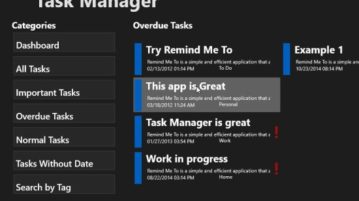
Free Task Manager is a Windows 10 task manager app which helps you manage your everyday tasks more efficiently. Check it out.
→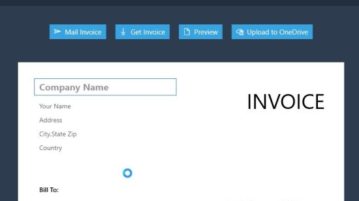
Free Invoice Generator is a Windows 10 invoice generator app developed by Zoho Corp to help you create quick invoices. Check it out.
→
ScreenShot Tool is a free Windows 10 screenshot capture app which lets you capture and edit screenshots with the click of a button. Check it out.
→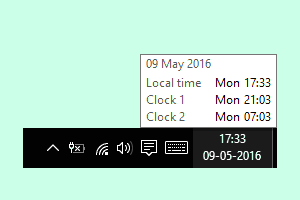
This tutorial explains how to add additional clocks for different time zones in Windows 10. You can add two different clocks without any 3rd-party tool.
→