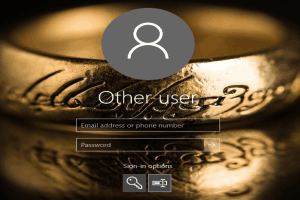
How to Hide Email Address on Lock Screen in Windows 10
This tutorial explains how to hide email address on lock screen in Windows 10. You can do so by adding a small change in Windows 10 Registry.
→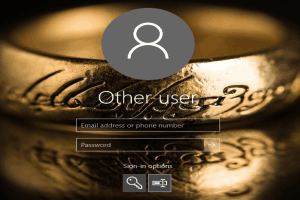
This tutorial explains how to hide email address on lock screen in Windows 10. You can do so by adding a small change in Windows 10 Registry.
→
This tutorial explains how to add one more column to Windows 10 Start Menu. You can add more tiles (favorite programs) to Start Menu for quick access.
→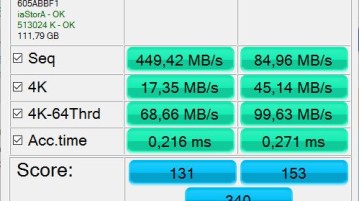
Here’s a list of 5 SSd speed tester software for Windows 10 which you can use to test the speed of your SSDs on Windows 10.
→
This tutorial explains how to change the Mac address in Windows 10. This can be done without using any third-party plugin.
→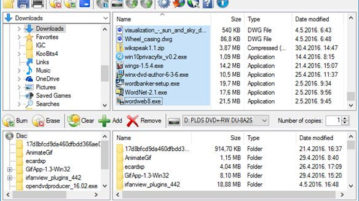
Here’s a list of 5 Blu-ray burning software for Windows 10 which you can use to create Blu-ray discs on your Windows 10 powered devices.
→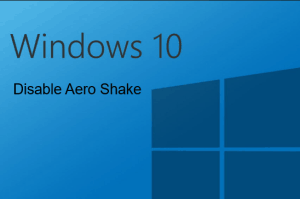
This tutorial explains how to disable aero shake in Windows 10. You need to tweak Windows 10 Registry to turn off or disable aero shake feature.
→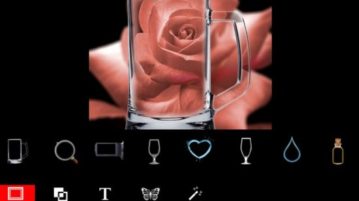
PIP Effects is a free Windows 10 photo editor app which lets you to create pic-in-pic photos by adding various frames. Check it out.
→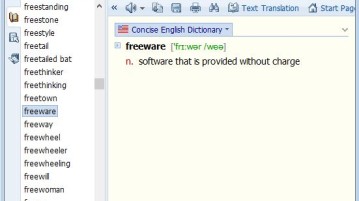
Here’s a list of 4 best pronunciation software for Windows 10 which you can use to learn and practice English pronunciation on Windows 10 powered devices.
→
This article is about the official Vine app for Windows 10. It has a beautiful UI where you can search popular vines, follow others, and post own vines.
→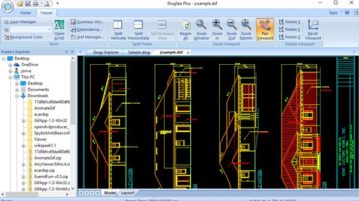
Here’s a list of 5 lightweight CAD viewer software for Windows 10 which can be used to open and view CAD documents on your Windows 10 powered devices.
→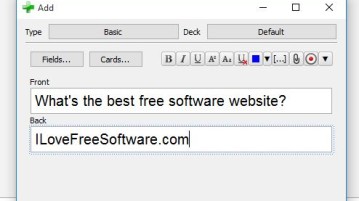
Here’s a list of 5 best flashcard software for Windows 10 which you can use to create flashcards on your Windows 10 powered devices.
→
Buka is a free arcade game app for Windows 10 devices. Check it out!
→
Here are 3 fun and learning crossword puzzle apps for Windows 10 to improve your vocabulary and memory as well. Check them out.
→
Here’s a list of 5 radio player software for Windows 10 which you can use to play radio stations on your Windows 10 powered desktop, tablets and laptops.
→