
Windows 10 Image Editor to Crop and Share Images from App Window
Snip & Share is a free Windows 10 image editor app which lets you crop and share images right from the app window. Check it out.
→
Snip & Share is a free Windows 10 image editor app which lets you crop and share images right from the app window. Check it out.
→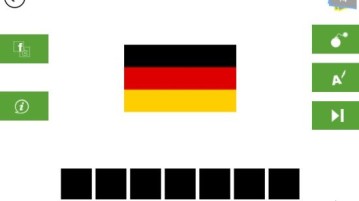
Flags Quiz is a free Windows 10 quiz app which can be used to teach kids flags and maps of countries through this fun quiz app. Check it out.
→Series Tracker is a free Windows 10 TV series tracker app to keep a track of your favorite TV show episodes by adding them to the watchlist of this app.
→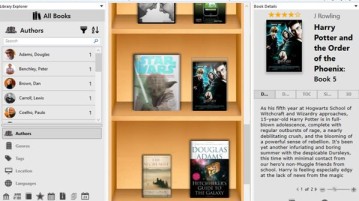
Here’s a list of 5 eBook organizer software for Windows 10 which you can use to organize and manage your ebook library on Windows 10 powered devices.
→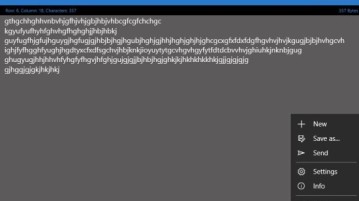
NotepadX is a free Windows 10 text editor app which can help you open, create, or edit text files and can also email files directly from app. Check it out.
→Here’s a list of 5 time tracking software for Windows 10 which you can use to keep track of time on your Windows 10.
→In this tutorial, we will talk about the various ways by which you can customize the Windows 10 taskbar.
→
Unblock Me Free is a Windows 10 puzzle game app which gives you challenging puzzles to solve in minimal number of moves. Check it out.
→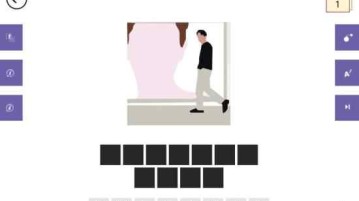
Guess the movie quiz is a free Windows 10 movie quiz app which lets you guess movie names using images. Check it out.
→
Share via clipboard is a free Windows 10 app to copy store apps content like text, links, images to the clipboard for sharing with anybody. Check it out.
→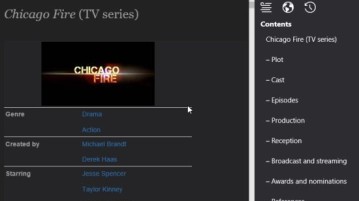
Wikio is a free Windows 10 Wikipedia app with a beautiful and simple user interface to browse content. Check out this Windows 10 Wikipedia app here.
→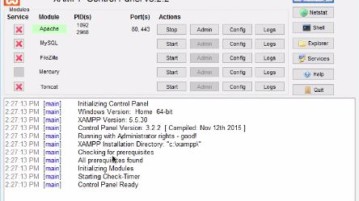
Here’s a list of 5 web server software for Windows 10 which can be used to run a web server setup on your Windows 10 powered machines.
→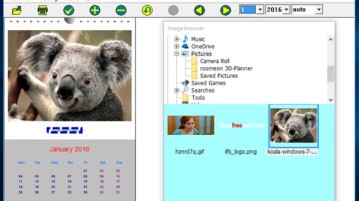
Here’s a list of 4 calendar creator software for Windows 10 which can be used to create printable calendars on you Windows 10 devices.
→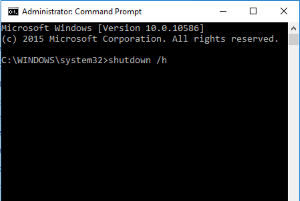
This tutorial explains how to hibernate Windows 10 PC using Command Prompt. You need to execute a very simple command to hibernate Windows 10 PC.
→