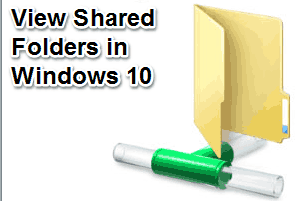
How To Check Your Shared Folders On Network In Windows 10
This tutorial explains how to check your shared folders on network in Windows 10. I have covered multiple methods in this tutorial to perform this task.
→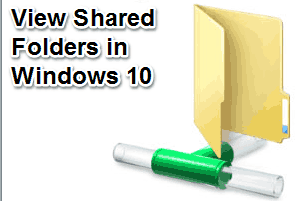
This tutorial explains how to check your shared folders on network in Windows 10. I have covered multiple methods in this tutorial to perform this task.
→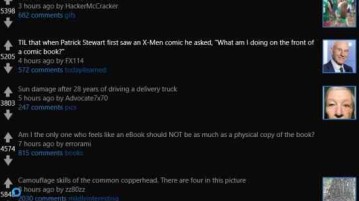
Baconit is a free Windows 10 Reddit client app with a awesome interface and easy navigation of Reddit stories. Check it out.
→
Here’s a list of 5 best Postscript viewer software for Windows 10 which can be used to view Postscript files on Windows 10.
→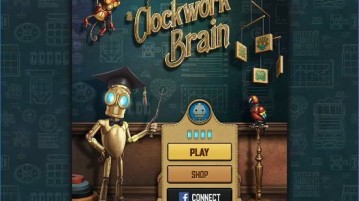
A Clockwork Brain is a well deigned puzzle game app for Windows 10 devices. Check it out!
→
This tutorial explains how to add write protection to USB in Windows 10. You need to open Command Prompt and execute simple commands for this task.
→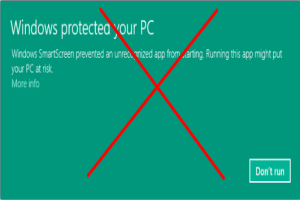
This tutorial explains how to turn off Windows SmartScreen in Windows 10. You can do this by accessing Security and Maintenance option.
→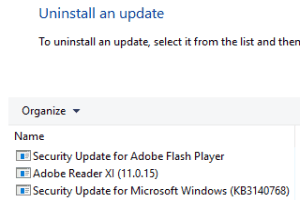
This tutorial explains how to uninstall a particular Windows update in Windows 10. You can access Update history and then use Uninstall updates option.
→
Here are 3 free Imgur downloader software for Windows 10. You can download your Imgur account photos and photos of other users.
→
Lamphead Out The Darkness is a free 2D platform runner game for Windows 10. Check it out!
→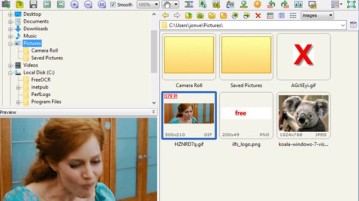
Here’s a list of 5 best GIF viewer software for Windows 10 which you can use to view GIF animations on Windows 10.
→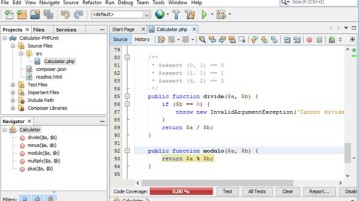
Here’s a list of 5 PHP editor software for Windows 10 which you can use to edit PHP on your Windows 10 powered devices.
→
Snap Collage is a free Windows 10 collage app to create custom photo collages by changing border color, thickness, layer adjustment, etc. Check it out.
→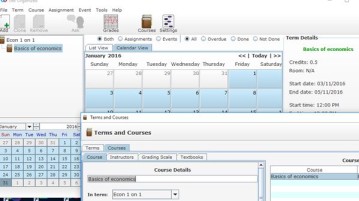
Here’s a list of 5 day planner software for Windows 10 which you can use to better organize your daily schedule and tasks on Windows 10 powered devices.
→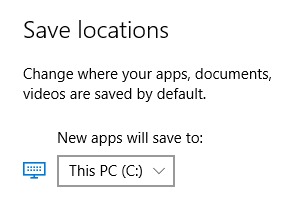
This tutorial explains how to change save location of new apps in Windows 10. You can choose the hard disk where you want to store new apps.
→