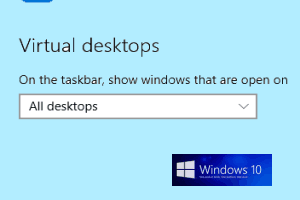
Show Programs of all Virtual desktops in Windows 10 Taskbar
This tutorial explains how to show programs of all virtual desktops in Windows 10 taskbar. There is a native feature in Windows 10 for this task.
→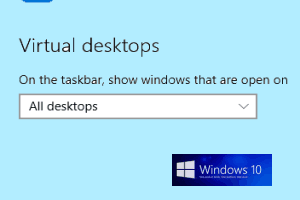
This tutorial explains how to show programs of all virtual desktops in Windows 10 taskbar. There is a native feature in Windows 10 for this task.
→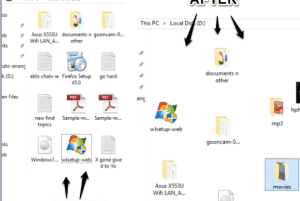
This tutorial explains how to disable auto arrange in folders in Windows 10. You need to add changes in Registry and use REG files mentioned in the tutorial
→This tutorial explains how to remove shortcut arrows from shortcuts in Windows 10. I have covered multiple ways in this tutorial to complete this task.
→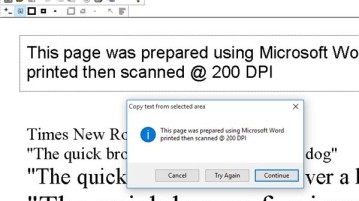
Here’s a list of 5 best OCR software for Windows 10 which you can use to convert images into editable text on Windows 10 powered devices.
→Here’s a list of 4 free font creator software for Windows 10 which you can use to create fonts on your Windows 10 PC.
→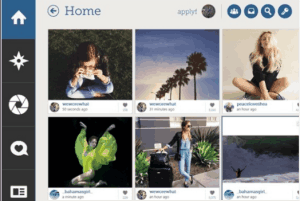
Here are 3 free Instagram desktop clients for Windows 10. You can browse Instagram images, like pics, view your profile, check followers, etc.
→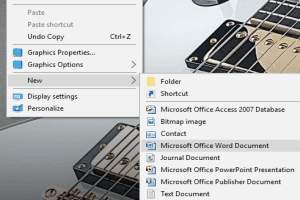
This tutorial explains how to remove items from New Context Menu in Windows 10. I have added two different ways in this tutorial for this task.
→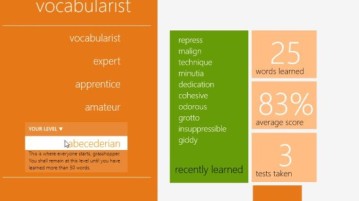
Vocabularist is a free Windows 10 vocabulary app which helps you to learn new words and expand your vocabulary. Check it out.
→
Perfect Kick is a free penalty shootout game app for Windows 10 devices. The game is a football game app which can be grabbed for free. Check it out!
→
Rally Point 4 is a free car racing game app for Windows 10 devices. The game is designed in a rally style racing environment. Check it out!
→
Hear it first is a free Windows 10 multilingual text to speech app with support for 11 languages to learn the correct pronunciation of words by hearing them
→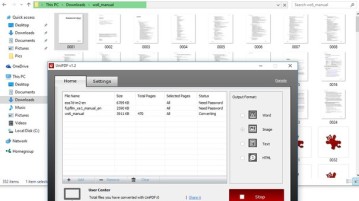
Here’s a list of 5 PDF to image converter software for Windows 10 which can be used to convert PDF documents to images.
→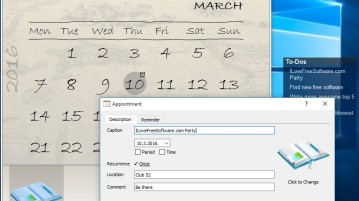
Here’s a list of 5 event reminder software for Windows 10 which you can use to setup reminders about events, holidays, meetings, special occasions and so on.
→
Turtle is a free Windows 10 coding app for kids which provides a feature where you can drag and drop blocks of code to create new programs. Check it out.
→