
How To Add Highlighter in PowerPoint
This article covers a simple method to add highlighter tool to MS PowerPoint. By adding this tool, you can easily highlight text in PowerPoint slides.
→
This article covers a simple method to add highlighter tool to MS PowerPoint. By adding this tool, you can easily highlight text in PowerPoint slides.
→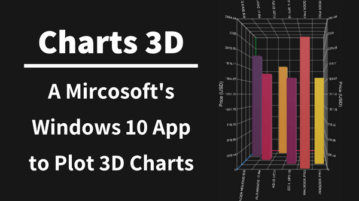
This article talks about Microsoft’s new Charts 3D app for Windows 10. With this app, you can create interactive and engaging 3D visualizations by importing data from a spreadsheet or CSV file.
→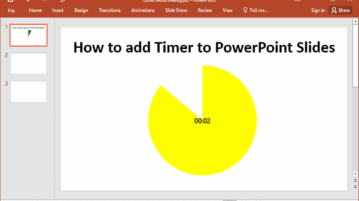
This article takes you through a simple tutorial to add timer to PowerPoint slides. It covers a simple solution to add a timer to PowerPoint slides easily in a few seconds.
→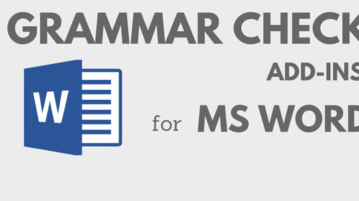
This article talks about top free grammar check plugins for MS Word available out there . These plugins help you write perfect spelling and grammar.
→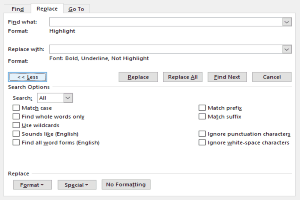
In this tutorial, you will learn how to replace highlighted words in ms word. You can apply this to single as well as on multiple highlighted words.
→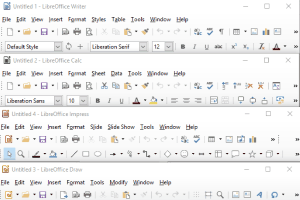
This tutorial explains you how to change LibreOffice default theme icons to look like Office 2013 icons using the simple rename and copy paste method.
→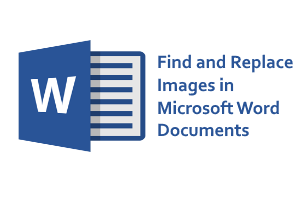
This tutorial explains how to replace images with another image, how to replace text with image, how to replace image with text in Word document.
→
This tutorial will lets you know how to handle the hidden text in MS Word. This includes inserting, viewing, printing, and deleting hidden text in MS Word.
→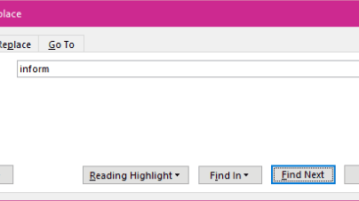
This tutorial will explain how to restore Ctrl+F command to open traditional find dialog box in MS Word, instead of Navigation based Find.
→
TreeSheets is a free data processing and organizing software which can be used as a text editor, spreadsheet, data organizer, etc.
→
This article discusses 5 best MS Word alternatives for Windows 10. All these word processor apps are free, feature loaded & compatible with Word documents.
→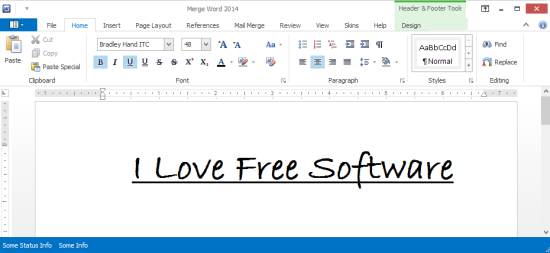
Merge Word 2014 is a free LibreOffice Writer based word processor for with interface like MS Word.
→WPS Office is a free Microsoft Office alternative. It has a word processor, presentation software, spreadsheet application. It is fully MS Office compatible
→Excel Explorer is a free Excel alternative that lets you view and edit existing Excel files, as well as create new ones. Completely free.
→