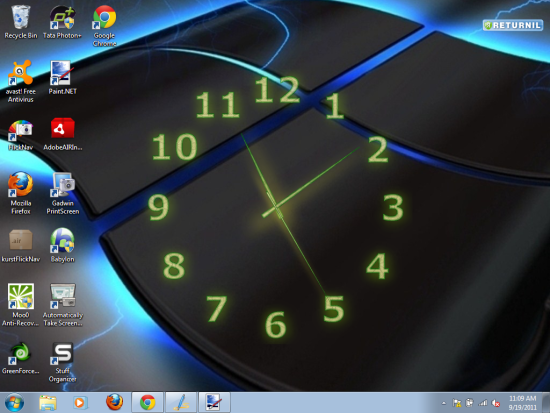
How to Add Clock on Desktop
Desktop Clock is a good utility desktop gadget to enhance desktop look or even to keep track of your schedule. Download free desktop clocks here.
→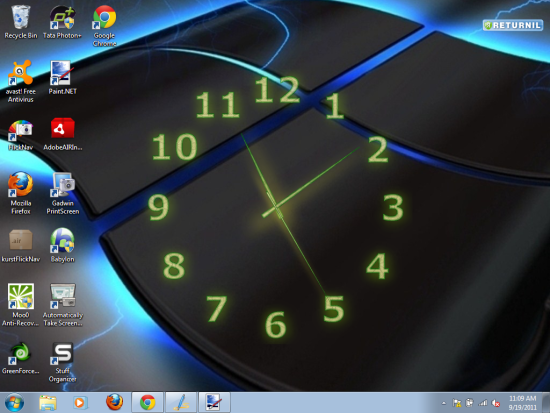
Desktop Clock is a good utility desktop gadget to enhance desktop look or even to keep track of your schedule. Download free desktop clocks here.
→
Newgen is a free software for Windows 7 and Vista to add Windows 8 Metro UI to Windows 7, and Windows Vista. Download Newgen Free.
→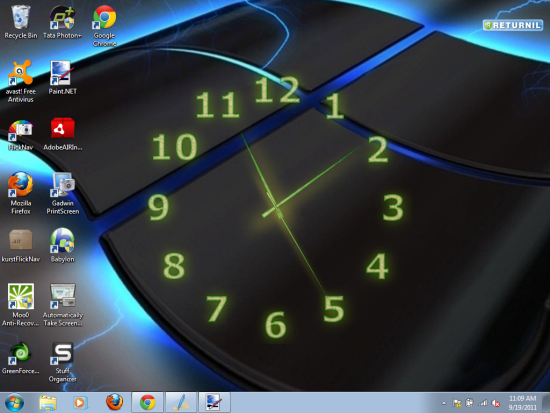
Aero Clock is a free Desktop Analog Clock with Alpha Transparency. Download Free Analog Desktop Clock.
→
Horloger is a free digital Desktop clock for Windows 7 and Windows Vista. Download Horloger Free.
→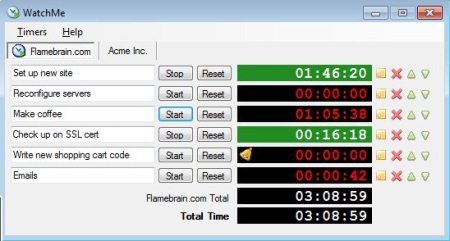
WatchMe is a free desktop timer software that is generally used to time various tasks you perform together or independently. Try WatchMe Free.
→
Theme Manager is a free theme management software that enables you to install and manage Windows 7 themes. Download Theme Manager free.
→Mosaic is a free desktop application get Windows 8 Metro UI on Windows 7. Download Mosaic free.
→
Here are free desktop wallpaper calendars for September 2011.
→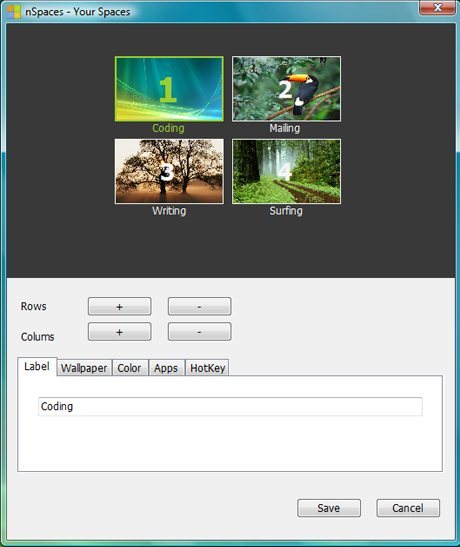
nSpaces is a free tool that allows the user to have multiple desktops on the screen. Download nSpaces free.
→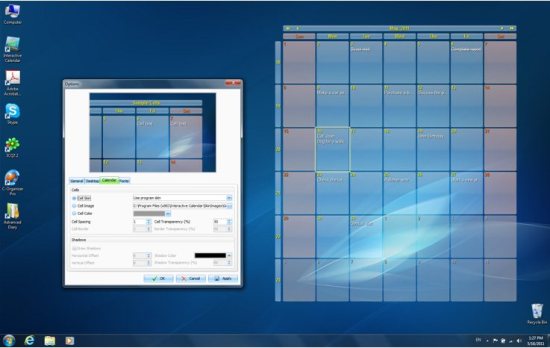
Interactive Calendar is a free desktop calendar software that helps you to bring discipline in your personal and business life. Try Interactive Calendar Free.
→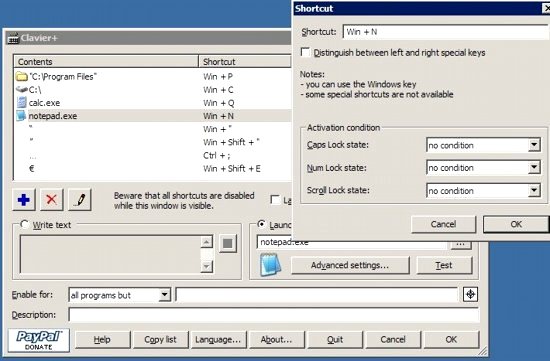
Clavier+ is a free software to easily create keyboard shortcuts for launching your favorite software. You can even create keyboard shortcuts to write some particular phrase of text.
→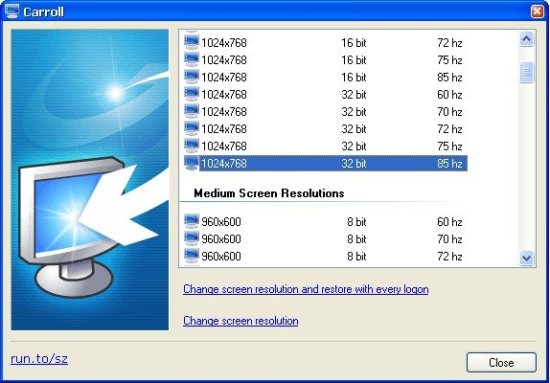
Carroll is a free software which lets you set different screen resolution for each user using a particular computer. Download Carroll free.
→
Desktop Calendar is a free calendar app which can be placed on your windows desktop. It will help you manage appointments, to-do lists, schedules, and more.
→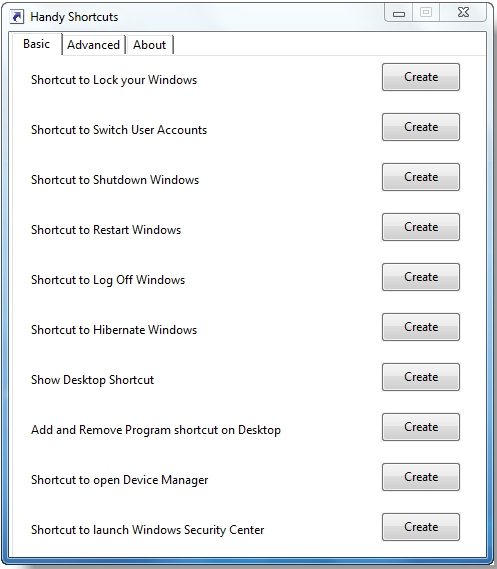
Handy Shortcuts is a free desktop enhancement software that allows you to create frequently used desktop shortcuts in a smart and easy way. Download Handy Shortcuts Free.
→