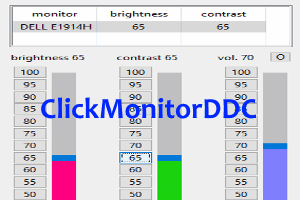
Change Brightness, Contrast of Monitor using Free Software
Adjust the brightness and contrast of your monitor using ClickMonitorDDC, additionally system volume can also be controlled using hotkeys, from system tray.
→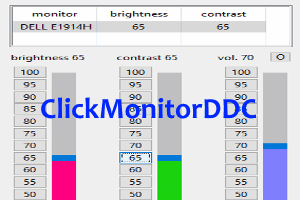
Adjust the brightness and contrast of your monitor using ClickMonitorDDC, additionally system volume can also be controlled using hotkeys, from system tray.
→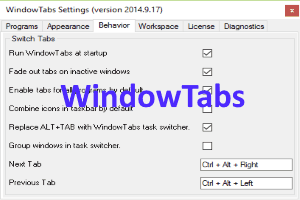
WindowTabs is a program which lets you add tabs to any running program. You can group similar windows of a same program too.
→
Radial Menu is a free application launcher for Windows to add and launch various items like website URLs, applications, documents, and more with ease.
→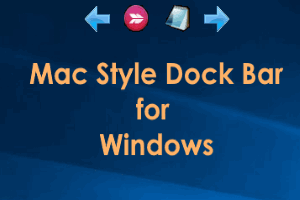
DratBar is a free, Mac Style Dock Bar program for Windows. It is a small floating bar in which you can add favorite programs.
→
PaperPlane is a free software that gives an iPad experience of your computer on your desktop. It gives you a very sleek and attractive layout of an iPad.
→This tutorial explains how to automatically hide desktop icons in Windows 10. You can set time (in seconds) to hide icons automatically and make them visible again using a click.
→
This tutorial explains how to use desktop sidebar and widgets in Windows 10. I have covered a free software, named Desktop Sidebar, for this task.
→![How To Set Custom Color for Taskbar, Start Menu, Title Bar [Windows 10] WinColor](https://www.ilovefreesoftware.com/wp-content/uploads/2015/12/WinColor-300x201.png)
This tutorial explains how to set custom color for taskbar, start menu, foreground and background applications, and title bar of any window in Windows 10.
→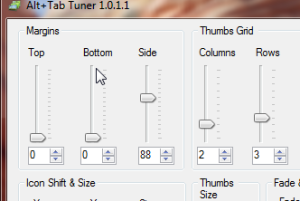
This tutorial explains how to customize Alt+Tab Task Switcher in Windows 7. You can set rows and columns, margins between thumbs, spacing, thumbs size, etc.
→
This tutorial explains how to customize Win+X menu in Windows 10. You can edit groups to add or remove programs in Win+X menu for quick access.
→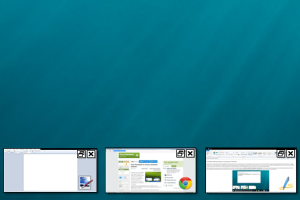
ThumbWin is a free software application that lets you minimize windows to desktop as thumbnails. It includes features like keyboard shortcuts, auto arrange.
→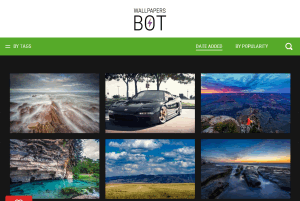
Wallpapers Bot is a free software to download free HD wallpapers. More than 30,000 wallpapers are available. Set any wallpaper as desktop background.
→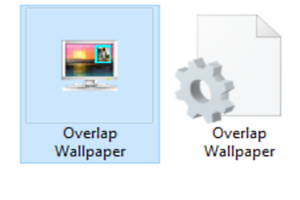
Overlap Wallpaper is a free utility to show any image on desktop wallpaper, as an overlay. You can configure the image size, position & even transparency.
→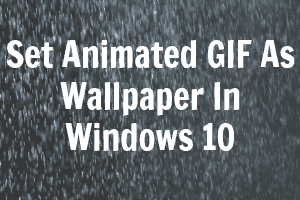
This article details how to set animated GIF as wallpaper in Windows 10. Using BioniX Wallpaper Changer, you can set animated GIF images as live wallpapers.
→