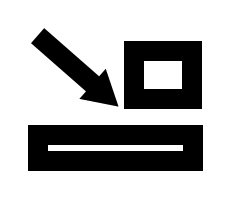
Move Any Application To System Tray Using Move To Tray
Move To Tray is a free software which can move active applications from Windows taskbar to system tray. Download Move To Tray free.
→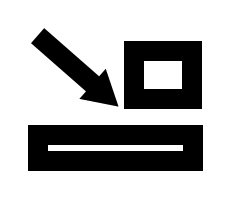
Move To Tray is a free software which can move active applications from Windows taskbar to system tray. Download Move To Tray free.
→
Bins is a taskbar organizer for windows, which lets you create bins (group of icons) on your taskbar, which in turn makes your taskbar look neat and tidy.
→
Snippage is an Adobe Air based cross platform application that lets you create a desktop widget out of any portion of a website.
→
PStart is a free app launcher to setup custom menu to launch applications. Start defined programs quickly and efficiently
→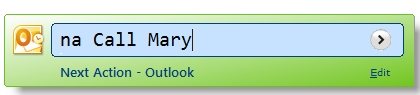
Fingertips is a keyboard shortcut application that helps you to add shortcut keys for launching applications, navigating websites. Download Fingertips free.
→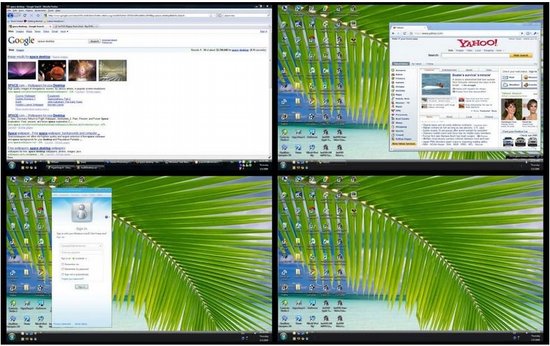
Xilisoft Multiple Desktops is a free virtual desktop software for Windows that lets you create up to 9 virtual desktops. Download Xilisoft Multiple Desktops free.
→
SmartTab is a free replacement for Windows Al-tab for Windows XP. Download SmartTab free.
→
Wall32 shows real time wallpaper on your desktop. It shows earth and moon’s illumination in real time.
→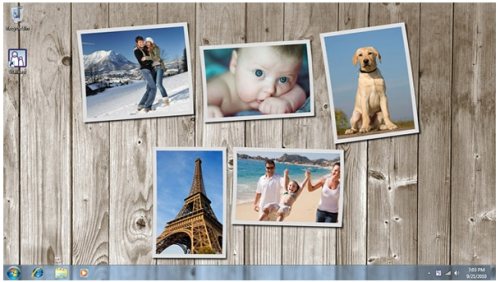
WallCast is a free wallpaper changer to create wallpaper from photo collage. Also, share wallpaper with friends and family. Download WallCast free.
→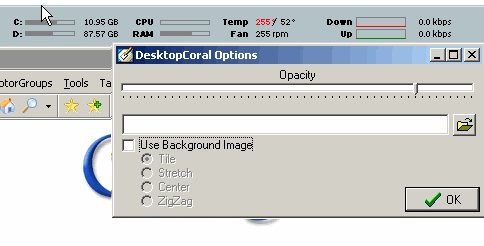
DesktopCoral is a freeware that blocks a part of your desktop so that no application covers that area. It is like a fixed docking bar on your desktop, that you can have on any side of desktop.
→
Okozo Desktop is a free animated desktop wallpaper software to animated desktop background. Download Okozo Desktop free.
→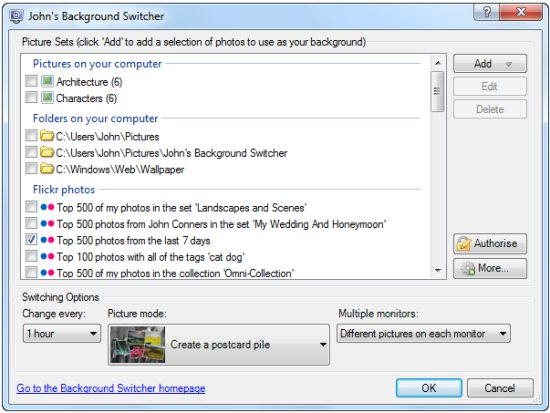
Here are 5 best free wallpaper changers that can automatically change desktop background. You can configure these wallpaper changers to change desktop wallpaper as per your liking.
→BingRounder is a free software that picks the daily image featured on Bing homepage and set it as your desktop background.
→SimplyIcon is a free software to create Windows icons (.ico) files. Download SimplyIcon free.
→