TaskArrange: Freeware to Arrange Buttons on Windows Taskbar
TaskArrange is a free software that allows users to reorder the buttons on windows taskbar. Download TaskArrange Free.
→TaskArrange is a free software that allows users to reorder the buttons on windows taskbar. Download TaskArrange Free.
→
SliderDock is a free application launcher that lets you customize it easily. You can use themes, different icons, and place anywhere you want. Download SliderDock Free.
→Deskpins is a free software that can keep any window “always on top”. This can keep even those windows on top that do not have “always on top” functionality.
→LaunchBar Commander is a free app launcher that lets you easily launch applications and folder shortcuts from taskbar. Download LaunchBar Commander Free.
→Windows Search is a free desktop search software from Microsoft. It searches for all type of files on your desktop quickly. Download Windows Search Free.
→GiMeSpace is a free virtual desktop software that extend your Windows Desktop Horizontally. Download GiMeSpace Horizontal Desktop Extender Free.
→Windows 7 Start Button Animator is a free software to animate start button of Windows 7. You can choose any animated gif to show as Windows 7 Start button.
→HideDesktopIcons is a small free utility to hide/unhide icons on Windows desktop. You can add this to your shortcuts bar, and access it in one click.
→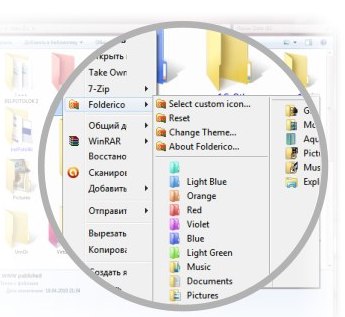
Here are 3 Free Software that let you change colors of folders, and icons of folders in Windows. Download Free Folder color changers
→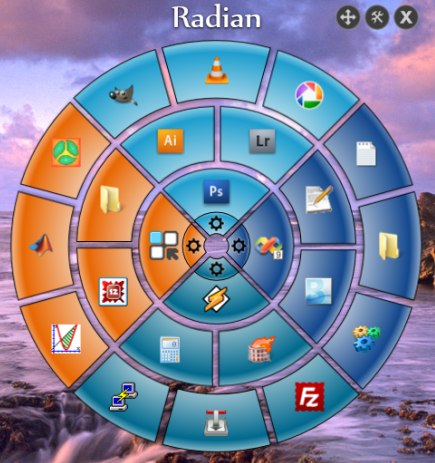
Radian Application Launcher is a circle shaped app launcher to organize shortcuts on your desktop. Download Radian Application Launcher Free.
→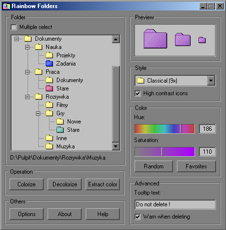
Rainbow Folders is a free software to change colors of folder icons. You can change folder colors to any color of your choice. Download Rainbow Folders Free.
→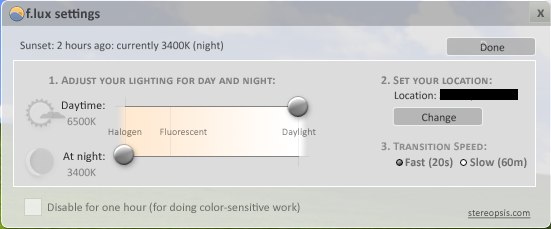
F.lux is a free software that automatically adjusts color and brightness of you computer screen as per time of the day. Download f.lux free.
→
Folder Marker is a free software to change icon and color of folders, by just right clicking on folders. Download Folder Marker Free Here.
→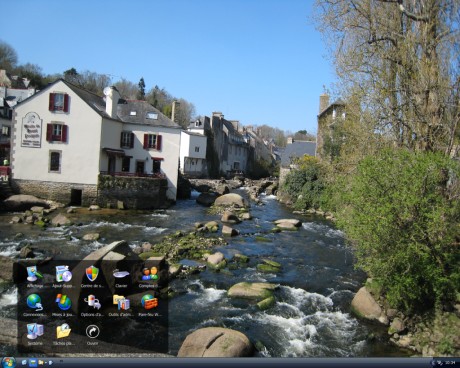
StandAloneStack is a free software to create stack of files and folders on your desktop. Download StandAloneStack Free.
→