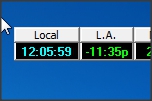
Customizable World Clock That Stays on Top of All Windows: Wclock
Wclock world clock is a free time display utility that remains on top of other windows. You can add clocks of multiple timezones in it.
→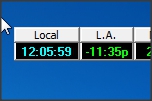
Wclock world clock is a free time display utility that remains on top of other windows. You can add clocks of multiple timezones in it.
→FreeSnap is a free software that lets you easily resize windows with your keyboard. It also lets you snap windows to edges easily using keyboard.
→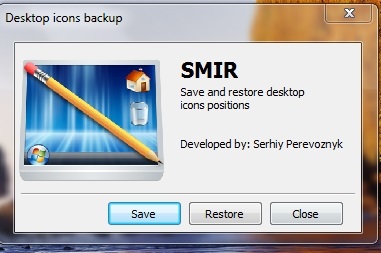
Smir is a free software that can backup and restore position of desktop icons. You can backup many different layouts, and restore any of them.
→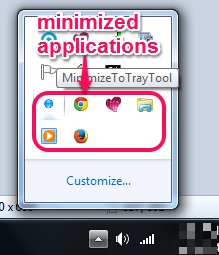
MinimizeToTrayTool is used to minimize applications to system tray. All running applications or some custom applications can be added to minimize list.
→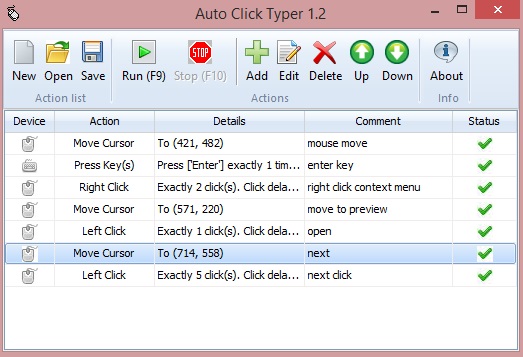
Auto Click Typer is free macro recorder software to auto-repeat keyboard and mouse operations. It lets you record then repeat keyboard and mouse operations.
→Folder2Drive is free virtual drive creator. It creates virtual drives for folders and helps to access folders without going through cumbersome folder paths.
→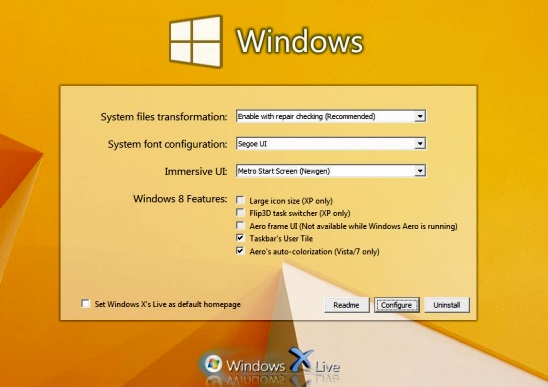
Windows 8 Transformation/UX Pack is free Windows 8 theme for Windows 7. Get logon screen, Start screen, apps tile, IE 11, lock screen, Start button, more.
→Desktop Calendar is a free calendar, which shows a calendar on your desktop and it can also be used to set reminders for various important events and dates.
→
Calendar is a free calendar application that also lets you manage events/holidays. Also comes with Sun Clock, World Clock that makes it a very handy tool.
→
Checkout 4 free desktop drawing tools that let you draw on desktop screen with ease: Epic Pen, Grease Pencil, Desktop Messager, and DeskMarker.
→
Voice Alarms is a free alarm clock software that lets you record your voice as custom alarm sound and use it as alarm sound.
→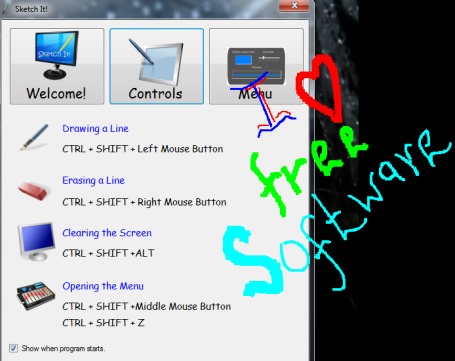
Sketch It! is a free drawing software that is used to draw on whole desktop screen, allows to capture desktop screen, and save it to PC.
→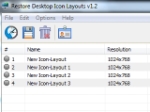
ReIcon (Restore Desktop Icon Layouts) is free software to manage desktop icons by saving the desktop icon layout and restoring it whenever needed.
→Here is a list of 10 free software that you can use to arrange desktop icons on your desktop and make your desktop look attractive.
→