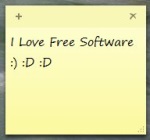
How To Add Sticky Notes On Windows 7 Desktop
Here is a tutorial on how to add quick sticky notes on Windows 7 desktop. Explore Windows own Sticky Notes feature: a must try for all Windows 7 users.
→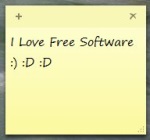
Here is a tutorial on how to add quick sticky notes on Windows 7 desktop. Explore Windows own Sticky Notes feature: a must try for all Windows 7 users.
→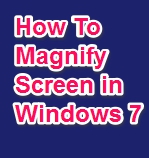
Windows Magnifier is great tool for screen magnification and comes built-in to Windows. The Magnifier magnifies the whole screen or certain part of screen.
→
Diswy is Free Software to hide desktop icons. The icons on desktop becomes inaccessible with mouse and keyboard but they can be accessed from start menu.
→
Here is a tutorial on how to add quick launch bar to Windows 7 taskbar. Check it out here and get the old Quick Launch Bar on your Windows 7 PC.
→ClocX is a completely free clock app for your desktop with innumerable styles. It allows you to set a recurring alarm, play sound files, and many more.
→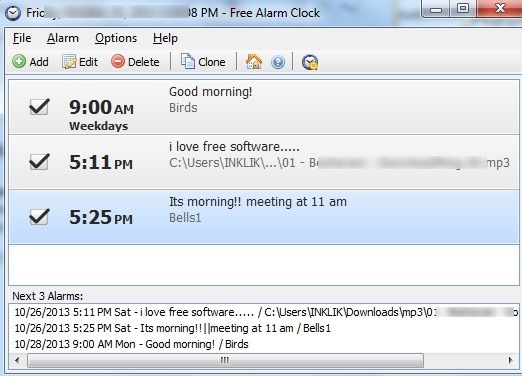
Free Alarm Clock is a handy computer alarm clock to wake up at exact time with favorite song or music. It allows to add a message with scheduled alarm.
→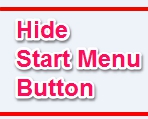
Hide Start Button is a Free software using which you can hide Windows start menu Icon on the task bar. It can be done with a single click.
→
Start Killer is Free software which can hide the Start Menu Button in Windows. After hiding the Start Menu Button it can only be accessed by keyboard.
→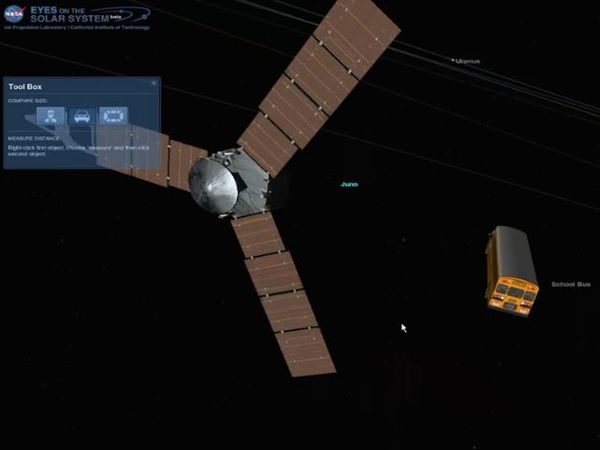
NASA Eyes is a free space exploration software for Windows and Mac which you can use to explore the Solar system and the space around us in general.
→
Windows Start Menu Icon Changer is a Free software by which you can change the icon of the start menu button in Windows. It is an amazing free software.
→TunnelVision is a completely free, easily available app that can hide screen of your system and increase your privacy effectively.
→gPhotoShow is a completely free photo slideshow screensaver app that allows you to create slideshow screensavers for your system and photo slideshows.
→CubePhotoshow is a completely free screensaver maker that allows you to select pictures, music files and set a moving 3D cube screensaver.
→
Eusing Clock is a free desktop clock widget for Windows which you can use in order to keep track of time from multiple time zones at once. Get it free.
→