
Free Batch FLAC To ALAC Converter Software for Windows
Here is a free batch FLAC to ALAC converter software. It has a simple interface and converting FLAC files to ALAC files is all about a few mouse clicks.
→
Here is a free batch FLAC to ALAC converter software. It has a simple interface and converting FLAC files to ALAC files is all about a few mouse clicks.
→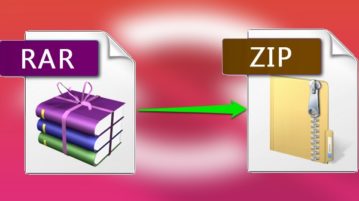
This is the list of 5 free RAR to ZIP converter software for Windows. These software can convert an RAR archive to ZIP and support batch processing also.
→
Here are 4 best free text file splitter software for Windows to split large text file using a delimeter, regular expression, number of lines, size, etc.
→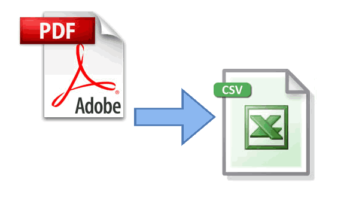
This tutorial explains how to bulk convert PDF to CSV files in Windows 10. For this, I have used two free software for converting PDF to CSV in batch.
→
Here are 4 free software to copy files by preserving file attributes. Use them to copy files and preserve their attributes like date, time, read-only, etc.
→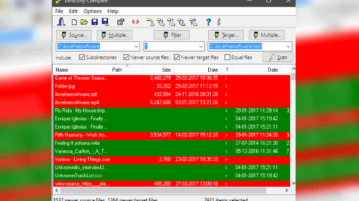
Here are 5 free software to compare folders between different PCs. Using these software you can generate comparison report of two folders, sync files, etc.
→
Here are 5 free EPUB metadata editor software for Windows. You can change various parameters of ebook metadata such as Author, Title, Subject, Cover, etc.
→
Here are 5 free software to merge text files. Select multiple text files, specify their merge order, specify separator, and get merged text file.
→
Learn how to find broken links in PDF files. Use this free software to find all broken links with their page number and error code in PDF file.
→
This tutorial explains how to calculate file hash using Command Prompt. I have used command line tools to get MD5, SHA384, SHA512, and other hashes.
→
Here is a list of 5 free batch file renamer with option to undo changes. These file renamers can undo the file rename operation if something goes wrong.
→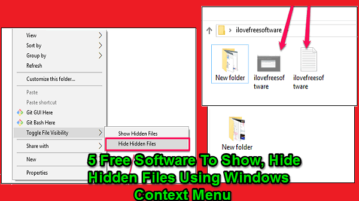
Here are 5 free software to show, hide hidden files using Windows context menu. These software add a extra option in context menu to show/hide hidden files.
→
PeaUtils is a free software to delete files securely, split and join files, calculate file hash, save list of files and folders as CSV, compare files, etc.
→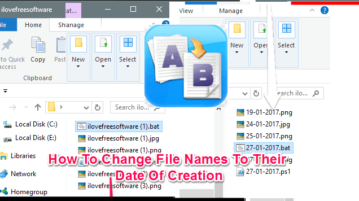
This tutorial talks about how to change file names to their date of creation. I have used a freeware and a simple CMD batch file to change the file names.
→