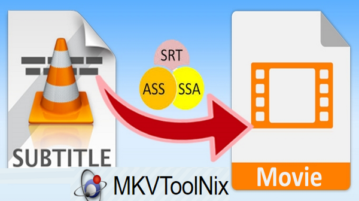
How To Embed Subtitles Inside A Video
This tutorial explains how to embed subtitles in video. One method will permanently overlay subtitle on video, second will add subtitle to video container.
→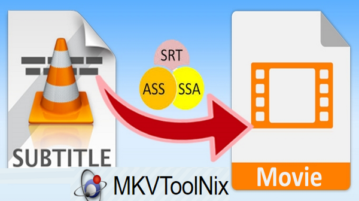
This tutorial explains how to embed subtitles in video. One method will permanently overlay subtitle on video, second will add subtitle to video container.
→
This tutorial explains how to batch convert multipage PDF to multipage TIFF files. It can be done using a free software, named “pdf2TIFF”.
→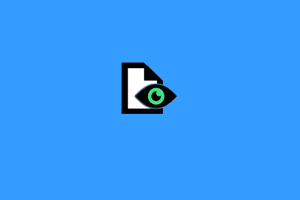
glogg is a free large file viewer that can handle extremely large log and text files easily. It also supports regular expressions for search.
→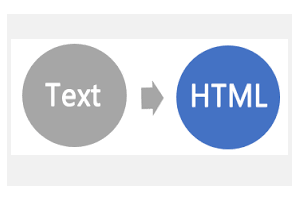
Text2Html is a free software to bulk convert text files to HTML files using right-click context menu. You can customize output settings using its interface.
→
Here are 3 free file viewer software for Windows 10. These software support hundreds of file formats to help you open almost any common format file.
→
Bluefire Reader is a free eBook reader software which lets you add and export highlights and bookmarks. Supports PDF and ePub files.
→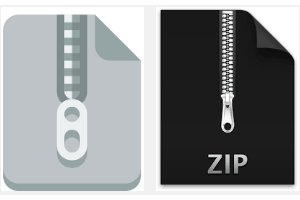
This tutorial explains how to compare files inside zip files, without extracting them.
→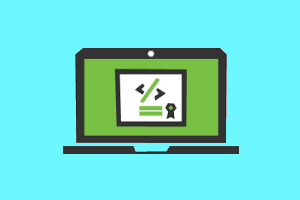
This tutorial explains how to digitally sign EXE, DLL, and other executable files. I have used “EZSignIt” software. Supports PFX and P12 certificate files.
→
TTR PDF To JPG is a free software to bulk convert PDF to PNG, GIF, JPG, BMP, etc You can also set page range and rotation for the output images.
→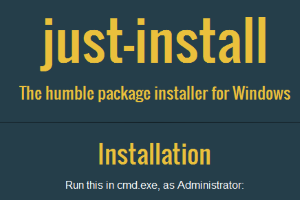
Just-Install is a free bulk silent application installer to download and install software on your PC. You can choose the software you want to install.
→This tutorial will lets you export icons from various icon fonts as PNG images. The software used is Iconion to do the conversion process.
→
Very fast free TXT to PDF converter. Can convert 500 pages per second. Just drag and drop text file to convert to PDF. Command line version also available.
→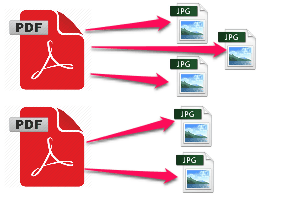
Here is a list of 5 best free batch PDF to JPG converter software. All these let you easily convert PDF to JPG in bulk mode easily.
→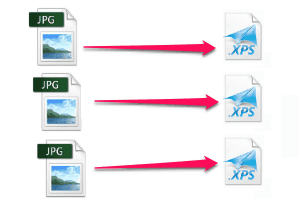
This tutorial explains 2 methods to convert JPG to XPS. You can even bulk convert JPG to XPS, or combine multiple JPG in one XPS. Free.
→