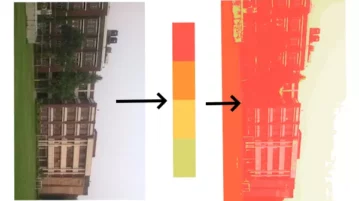
2 Free Color Palette Changer Software for Images and Photos
Here are a couple of free tools that you can use to change color palette of images. Reduce/increase color palette of an image in a click
→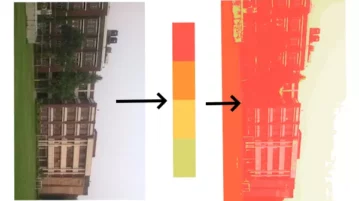
Here are a couple of free tools that you can use to change color palette of images. Reduce/increase color palette of an image in a click
→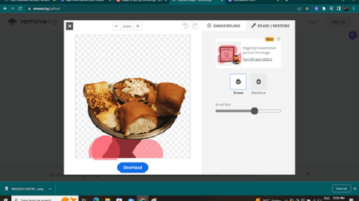
Magic Brush is a tool of Remove.bg that helps you remove or retain any selective element from your photos without any expensive software.
→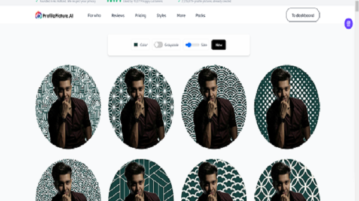
Here is a free tool that helps you to remove background from any image and replace them with other attractive ones.
→
Make unlimited variations of your image using color palettes in one click. Free export your pattern as PNG/JPEG formats.
→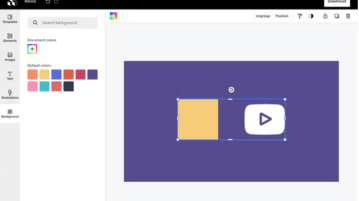
Open source graphics editor and alternative to Canva. Supports dynamic elements which can be provided at build time.
→
In this article, you will read about a free web application that creates plotter-like line drawings of the portraits, Pintr.
→
In this article, you will read about a website where you can create Facebook Cover picture with Profile picture integrated in it.
→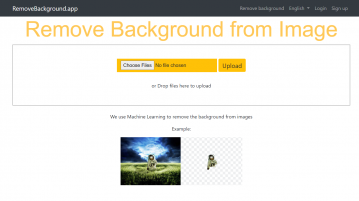
RemoveBackground.app is an online tool that can help you edit out the background of the image and only keep the essential parts of it.
→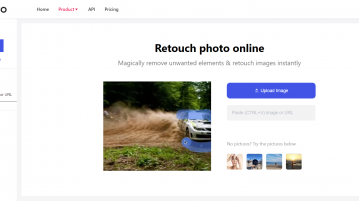
Cutout.Pro is a free online web application that provides image editing tools for enhancing the quality of the images.
→
This article covers a simple method to create glitchy GIFs, images using a free command line tool with optional parameters for different glitch effects.
→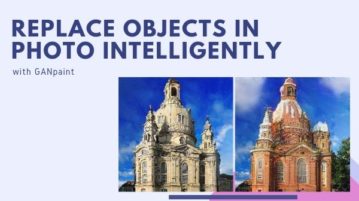
This article talks about a free paint tool that can intelligently replace objects such as trees, clouds, dome, doors, etc. in a photo using AI.
→
Here are some best GIF editor MAC apps to create, edit GIF for free. Cut, crop, resize, speed up, slow down GIFs, add text, and do much more
→
This article covers a free online tool to preview CSS background blend mode on an image. You can also add linear gradients and get the CSS code of the modes.
→
Checkout PhotoHandler, a free camera photo manager software that lets you import camera photos, watermark them, edit them, and export them.
→