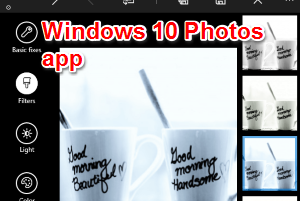
How To Enhance Images using Windows 10 Built-in Photos App
Windows 10 Photos app is a powerful app to edit colors of photos. Provides one-click photo enhance, filter, effects, and other options to enhance photos.
→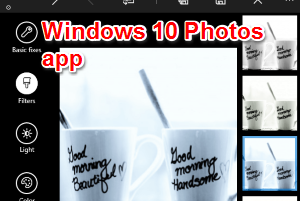
Windows 10 Photos app is a powerful app to edit colors of photos. Provides one-click photo enhance, filter, effects, and other options to enhance photos.
→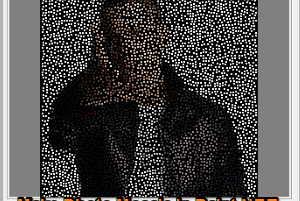
This tutorial explains how to make mosaic in Paint.NET. You need an 8bf filter and a Paint.NET plugin to host that filter to generate mosaic in Paint.NET.
→
Stet.io is a free online image editor with various features. You can use lasso tool, apply dozens of filters, check revision history, annotate image, etc.
→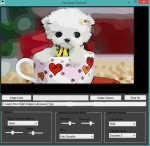
Here are 4 free photo to painting converter software. You can use multiple effects to generate painting from photo, preview images, etc.
→
Here are 5 free RAW photo editor software. You can easily rotate, resize, enhance, and convert your RAW images and other commonly format images.
→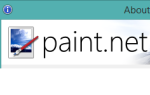
Here is the list of 7 best free Paint.NET plugins. Each plugin serves a specific task, like you can bulk resize images, create animated GIF, open SVG, etc.
→
Here is the list of 4 free websites to delete frames from GIF. You can remove unwanted frames from GIF without changing the animated GIF into still GIF.
→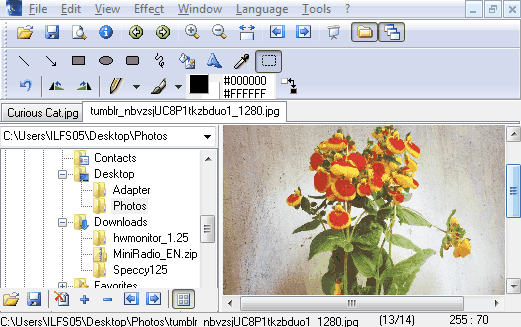
Pic View is a simple and free image editor that is equipped with a set of editing tools. You can conduct batch convert/resize images and extract icons.
→Create high quality thumbnails with Easy Thumbnails from different image formats. It supports batch mode and offers resampling filters for best image output
→GIMPshop is based on GIMP, but is a better alternative than that. It comes with lot of features built-in, that are not supported in GIMP by default.
→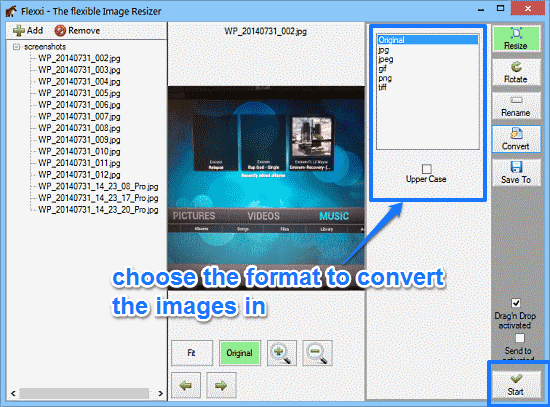
Flexxi is a free batch image resizer, renamer and converter. It is a portable application that can batch resize, rotate and convert images to other formats.
→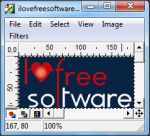
PaintStar is a free image editing software. You can use this software to morph images together and save as animated GIF.
→PhotoDemon is a free photo editing software to add effects to photos, change brightness, contrast and more. Read our review of PhotoDemon here.
→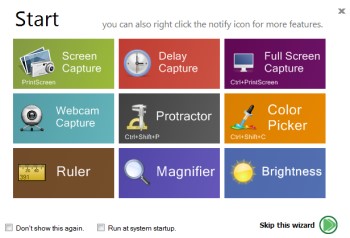
Free Screenshot Capture is a screen capture software and comes with webcam capture, screen magnifier, color picker, protractor, and screen ruler features.
→