
How To Enable Stacked Tabs In Google Chrome?
This tutorial explains how to enable stacked tabs in Google Chrome browser. When you open many tabs in Chrome, Chrome will automatically stack them.
→
This tutorial explains how to enable stacked tabs in Google Chrome browser. When you open many tabs in Chrome, Chrome will automatically stack them.
→Tab Notifier is a free extension to enable Chrome like desktop notifications in Mozilla Firefox. It supports a number of websites, customized notifications
→Browser in the Box is an ultra-secure Firefox web browser that runs sandboxed. It protects against online threats to provide a safe browsing environment.
→This tutorial explains how to turn on the automatic password generation / suggestion feature in Google Chrome. Chrome will suggest passwords when you click a password field.
→
Lynx is a free text based browser that lets you download file, browse FTP sites. Avoid pop-up and scripts by using this text based browser.
→
CyberDragon is free software to browse privately in internet. You can block trackers, specific cookies, control proxy settings, and encryption settings.
→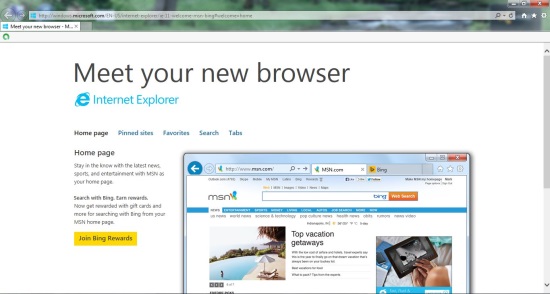
Microsoft has announced the launch of its latest browser, Internet Explorer 11, on Windows 7 this Thursday. Read our review here!
→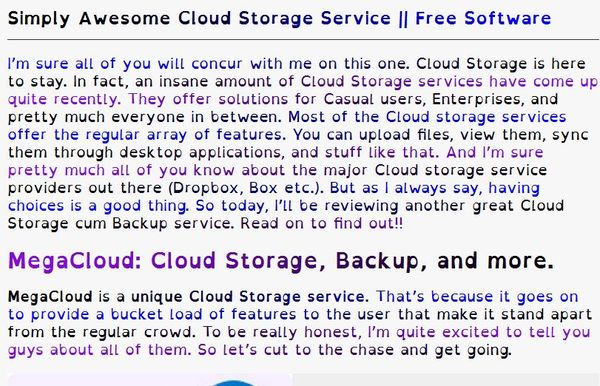
BeeLine is a free web browser reading aid which will make it very easy for you to read text from websites that you visit and read frequently. Free download.
→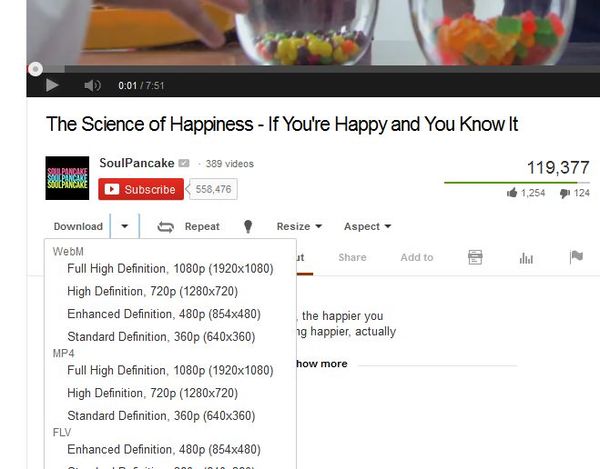
YouTube cleaner is a free YouTube Greasemonkey script that enhances YouTube experience. It works with almost all browsers.
→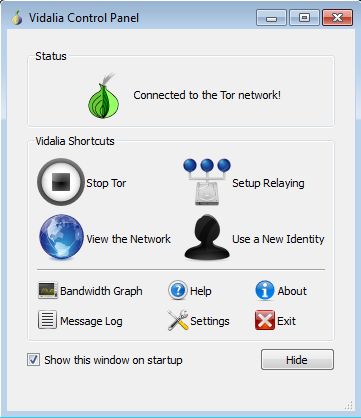
PirateBrowser is a free anonymous web browser that connects to Tor network and can be used to watch YouTube, access torrents and more. Get it free.
→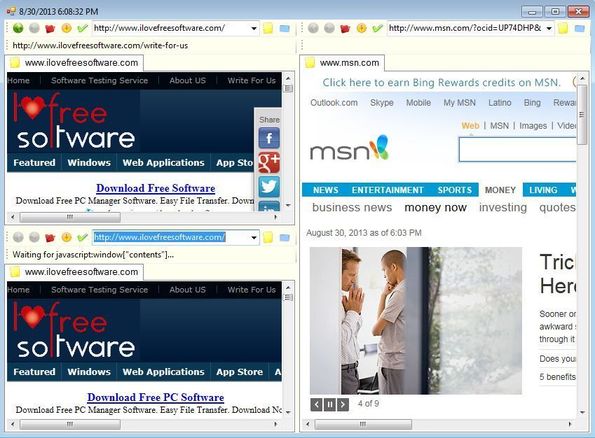
Lulaluli2013b is a free portable web browser with split screen functionality for Windows which you can use in order to view multiple websites at once.
→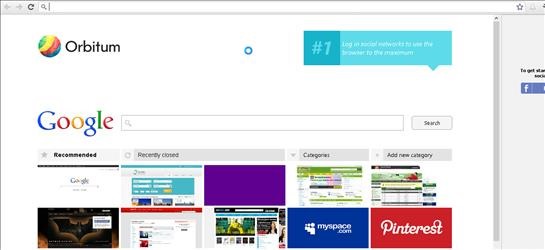
Orbitum is a free web browser based upon Google Chrome engine to access all the social networking websites like Facebook, Twitter etc. Try it free.
→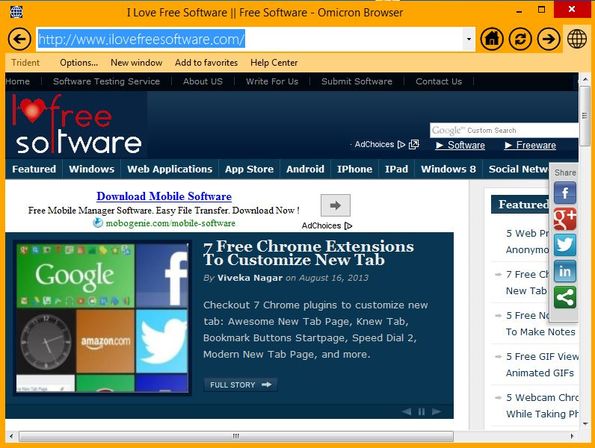
Omicron Browser is a free portable web browser for Windows 8 which is lightweight and very easy to use. Comes with Trident and Webkit. Get it free.
→
Coowon Game Browser is a free gaming optimized browser where you get scropts, plugins and extensions for a more easier game management. Free.
→