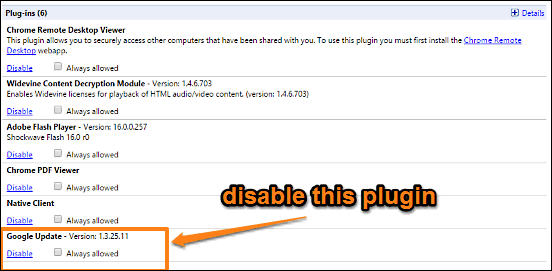
How To Disable Automatic Update In Google Chrome?
This article describes how to disable automatic update in Google Chrome. You can do this by disabling Google Update plugin, which handles browser updates.
→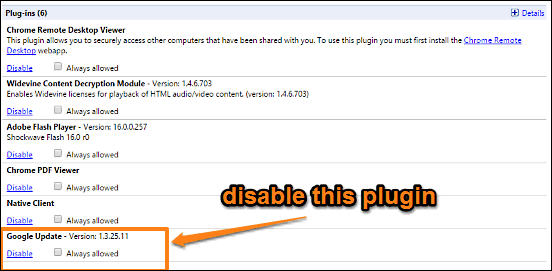
This article describes how to disable automatic update in Google Chrome. You can do this by disabling Google Update plugin, which handles browser updates.
→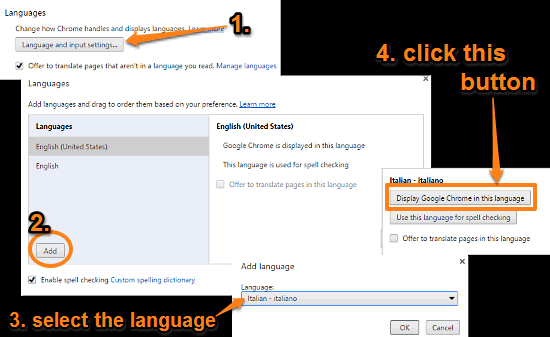
This article explains how to change the display language in Google Chrome. The chosen language can be used to display Chrome’s text elements like menus etc.
→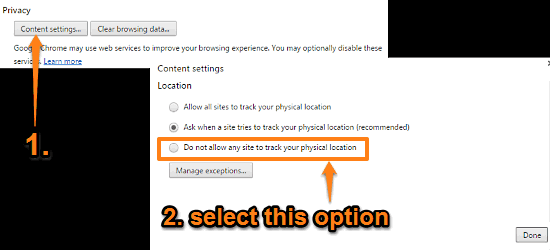
This tutorial details how to prevent websites from accessing your location in Google Chrome. You can disable location access for websites for more privacy.
→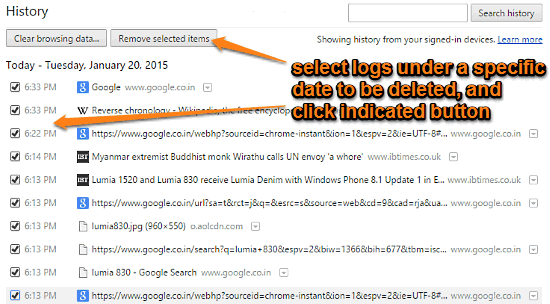
This tutorial explains how to delete browsing history of specific dates in Google Chrome. You can select logs filed under specific dates and delete them.
→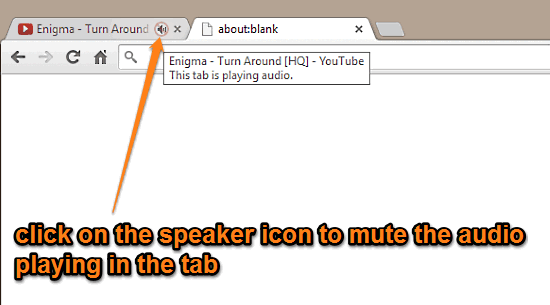
This article explains how to mute audio playing in any Google Chrome tab. You can enable a flag and then click the speaker icon on the tab to mute audio.
→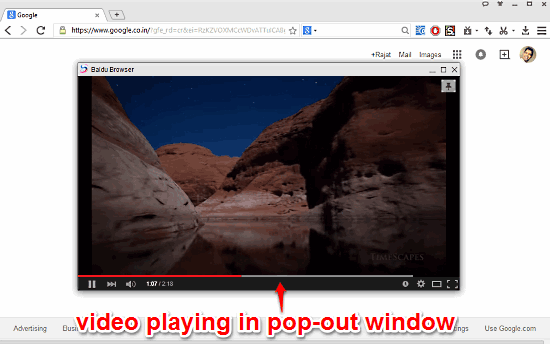
Baidu Browser is a free browser that also downloads torrents, videos from social websites. In addition, it features a pop-out player, cloud sync & clipboard
→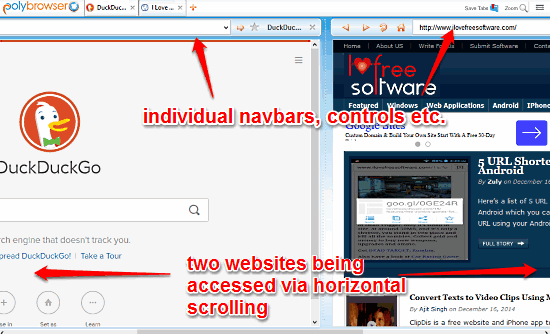
PolyBrowser is a Firefox based browser with Horizontal Multi Webpage Scrolling, Cloud Sync, and a lot more. You can also launch multiple websites at once.
→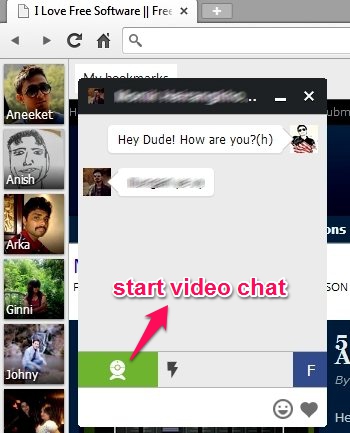
Beamrise is a free social browser that integrates chat with internet browsing. It offers unique features like sticker bookmarks, video chat, etc.
→
K-Meleon is a highly customizable, fast and light web browser. It offers features like mouse gesture, customizable plugins, macros, custom themes and skins.
→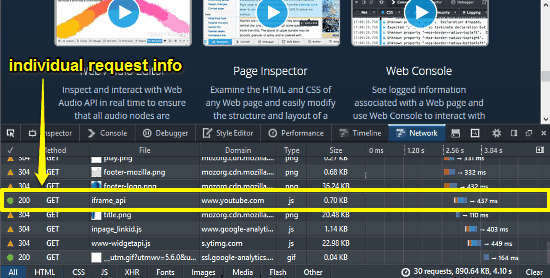
Mozilla has released a specially crafted version of their web browser Firefox for developers. It consists of a number of development and debugging tools.
→The Internet Arcade brings you more than 900 classic coin operated arcade games from the 70s and 80s, enabling you to play them right from your web browser!
→This article explains what is POODLE and how can you protect your browsers against POODLE attack?
→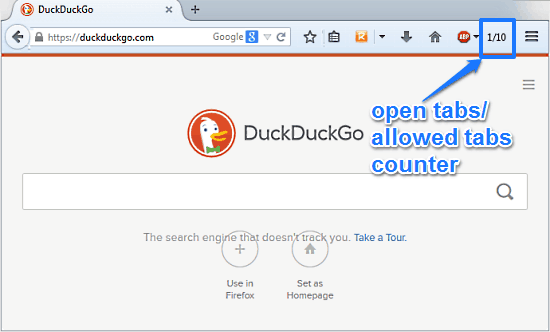
Max Tabs is a free Firefox extension to set maximum number of tabs that can be opened in a Firefox window.
→Private Tab is a free Mozilla Firefox extension to always open websites in private mode. It can open bookmarked websites in private tabs, with regular tabs.
→