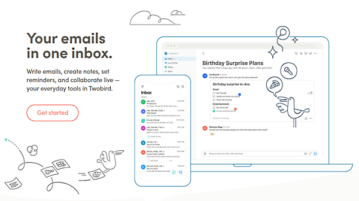
Free Gmail Client for Desktop with Collaborative Notes, To-Dos, Reminders
This article covers a free Gmail client for desktop with collaborative notes, to-dos, reminders, and other features for team tasks management.
→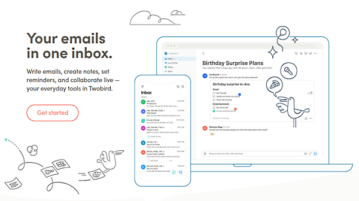
This article covers a free Gmail client for desktop with collaborative notes, to-dos, reminders, and other features for team tasks management.
→
In this article, you will read about how you can politely say no in any situation or event using Gmail templates.
→
This article covers a free Sendy alternative to send email newsletters via Amazon SES. It features a drag and drop editor with campaign scheduling.
→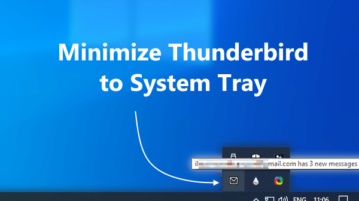
This article covers an open-source program that allows you to minimize the Thunderbird email client to the system tray when you close the client.
→
Here is free and open source ProtonMail desktop app for Windows. Add multiple accounts in it and receive notifications for new incoming emails
→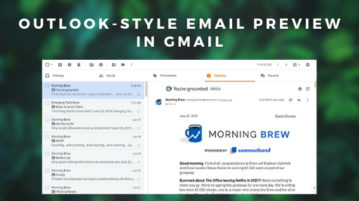
This article covers a simple method to get an Outlook-style email preview in Gmail that allows you to preview emails within your inbox.
→
This article covers the newly launched Spark email client for Android. This app brings features like Email Scheduling, Team Email Collaboration to Android.
→
This article takes you through a simple tutorial on how to draw in Windows 10 Mail app and explains all the drawing tools, functionality, and options.
→
Here are 9 best free Gmail desktop clients for Windows PC. You can use them to easily connect and access your Gmail accounts to read and send emails.
→
This tutorial explains how to attach files from clipboard in Mozilla Thunderbird. You can attach images, text files, URLs, HTML files, etc., from clipboard.
→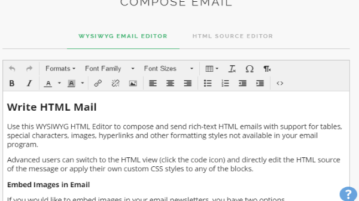
HTML Mail is free online WYSIWYG Editor to create HTML email from Gmail and directly send from Gmail. Apply formatting, insert images, and save as draft.
→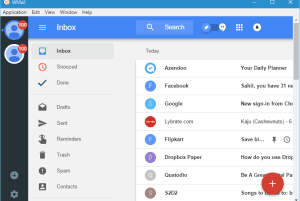
Here comes a free desktop client for Gmail and Google Inbox “Wmail”. Its tray icon shows the total number of unread emails that require your attention.
→
Nylas is a free open source email client that supports varios email services such as Gmail, Yahoo, iCloud, Microsoft Exchange, Outlook, and even IMAP/SMPT.
→Gmail GifLine is a Google Chrome extension to insert funny and interesting GIFs in your Google emails. With a simple command line, it is easy to use.
→