
Free Software to Connect Remote PCs in a Virtual Network: Radmin VPN
Here is a free software to connect remote PCs in a virtual network like VPN. Transfer files, do chat, voice chat, telnet, shutdown remote PC securely
→
Here is a free software to connect remote PCs in a virtual network like VPN. Transfer files, do chat, voice chat, telnet, shutdown remote PC securely
→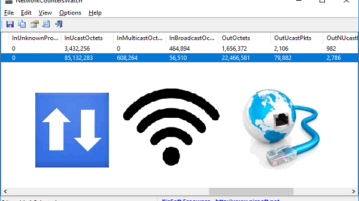
Here’s a free software by Nirsoft to display system counters for each network interface. See & analyze various stats for a networking interface & export it
→
NetworkUsageView is a free software to check network usage data of each application available on your Windows 10 PC. You can also save data report.
→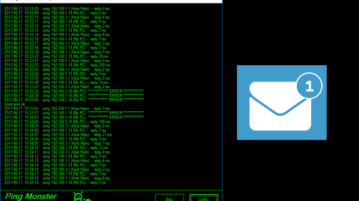
Here is a free ping monitor software with email alerts. It will send you an email notification if any host fails to respond.
→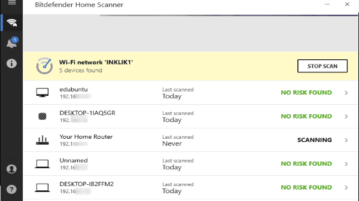
Bitdefender Home Scanner is a free wireless network scanner. Shows number of connected devices and checks them for vulnerability (weak password, ssh, etc.).
→
Use free Multi Protocol Server simulator software for Windows. This unique software lets you run virtual FTP, HTTP, SNMP, SMTP, etc.,servers very easily.
→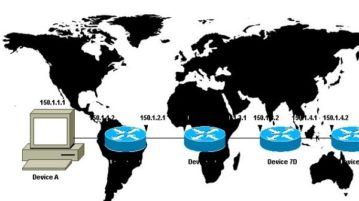
Here are 3 free visual traceroute mapper software for Windows. Using these tools, you can easily trace a route to a desired host and see the path on a Map.
→
Here are 5 free software to ping multiple IP addresses together. These software take a set of IP addresses or host names and use them for ping.
→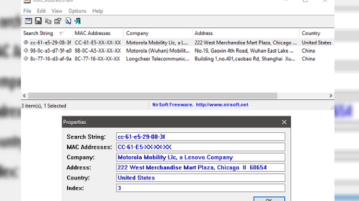
Lear how to find company details of a product through MAC address. You can easily see company name,address, country, etc, using the tool mentioned here.
→
This tutorial explains how to log IP address changes in Google Sheets. Whenever external IP address of PC changes, a new row will be added to Google Sheets.
→
Here are 5 free software to measure WiFi signal strength. Using these software, you can measure the signal strength and signal quality of your WiFi.
→
Learn how to see current IP address in tooltip / System tray of Windows. Here is a free software that can show current IP address in tooltip or via tray .
→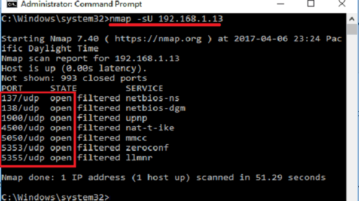
Here are 4 free command line software to see open ports on your PC. Using these software, you can find out which TCP and UDP ports are open on your PC.
→
This tutorial explains 2 simple methods to see download and upload speed of Internet connection in the PC Taskbar or System Tray.
→