Free Software To Log IP Address Changes
Here are two free software to log IP address changes. These free software can easily log changes detected in private and public IP address of your PC.
→Here are two free software to log IP address changes. These free software can easily log changes detected in private and public IP address of your PC.
→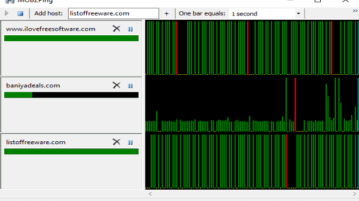
This ping monitoring tool continuously ping multiple hosts at the same time. View real-time ping status through graphs and receive hosts reachability notifications.
→
This tutorial explains how to get alerts when TCP ports are timed out. Set up different TCP ports for monitoring and get alerts after they are timed out.
→
These 3 free software will alert when PC gets disconnected from the internet, You can also specify a program to run or even a custom sound to play.
→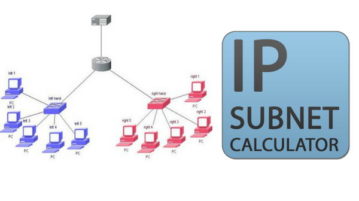
These 5 free IP subnet calculator software will generate number of hosts and IP addresses that you can assign in subnet and export it as TXT, PDF, CSV, etc.
→
This tutorial explains how to extract images, files, certificates, etc from network packets flowing through a network adapter of your PC.
→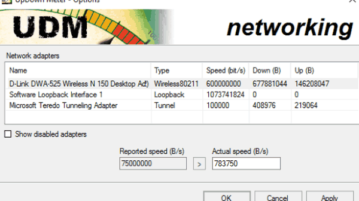
UpDown Meter is a free software for Windows that shows network activity graph of a specific network adapter. It also shows network activity in system tray.
→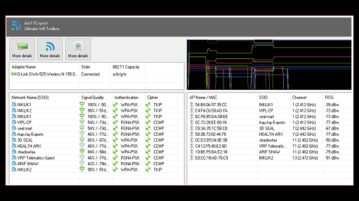
Dot11Expert is a free WlAN troubleshooting suite for Windows. It shows stats of network adapter and access point with details of Physical and MAC layer.
→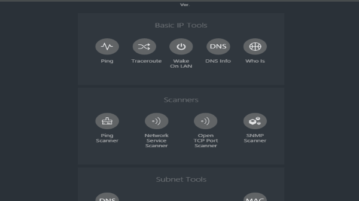
NetCrunch tools is a free network toolkit. It has network discovery, scanner, and diagnostic tools. Like, Traceroute, Ping, WOL, whois, port scanner, etc.
→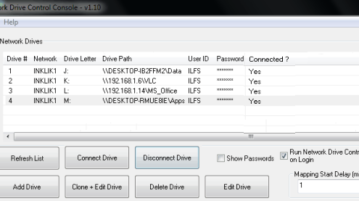
Network Drive Control is a free Network Drive Mapping Software for Windows that automatically connects mapped drives of connected network only.
→
Bopup Scanner is a free software to get information of PCs available on a network. It shows MAC Address, IP Address, User Name, and PC name.
→
Verisign Public DNS is a free DNS service that offers stable, private, and secure DNS network and also doesn’t sell your public data to third parties.
→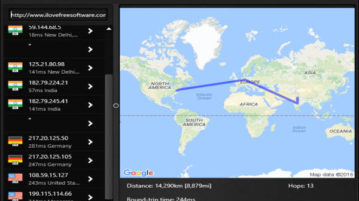
World Route is a free software to check route details and gateways for a specific site or IP address. It also plots a graph for the route and show in a map.
→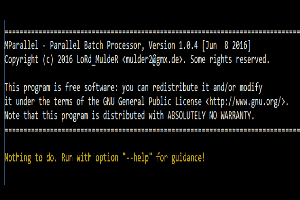
In this tutorial learn how to run multiple ping commands in parallel. You can specify multiple web addresses, as well as number of packets to send to each.
→