
Audio Equalizer for YouTube And Other Streaming Video Sites
Audio EQ is a Chrome extension that provides audio equalizer for YouTube and other audio video sites. More than 15 sound effects are available.
→
Audio EQ is a Chrome extension that provides audio equalizer for YouTube and other audio video sites. More than 15 sound effects are available.
→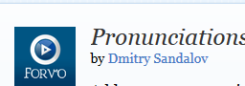
Pronunciations by Forvo is Firefox add-on that helps to learn how to pronounce words correctly. Just right click on any word to get its pronunciation.
→Random Signature Quotes for Gmail is a free Google Chrome extension to add random quotes to Gmail signatures. It has quotes from famous people in tech world
→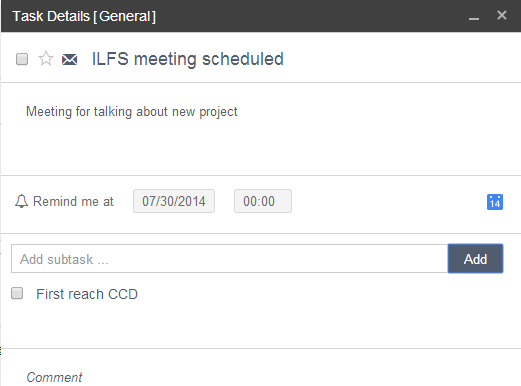
Yanado is a free Chrome extension for Gmail to directly add tasks and reminders in Google Calendar
→Google Chrome 64-bit Beta has just been launched for Windows. The 64-bit version is supposed to bring performance enhancements and overall general stability
→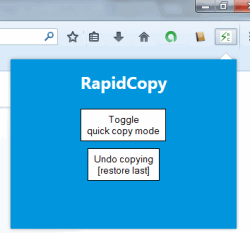
RapidCopy is a free Firefox add-on that helps to auto copy text to clipboard. All the selected text will be copied without using Ctrl+C or context menu.
→This article details how to change permission request infobars to bubbles in Google Chrome. The bubbles automatically disappear in a while if not acted upon
→This tutorial explains how to load a cached copy of a webpage in Google Chrome. With this, Chrome shows a button to load a cached copy of website.
→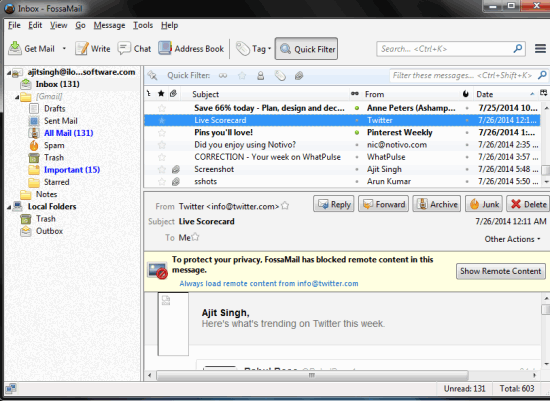
FossaMail is a Mozilla Thunderbird based mail client for faster mail access on Windows. Supports both 32-bit and 64-bit including Thunderbird plugins.
→This tutorial explains how to move URL out of Address Bar or Omnibox in Google Chrome. You can enable origin chip, which just shows root domain.
→This article explains how to show Google Chrome settings in a window. A simple flag can be used to show Chrome settings in a window, instead of a new tab.
→Instalink is a free Chrome extension to share clipboard text online by creating links. Support for about 50 programming languages.
→Netgear Genie is a free network monitoring software. It can monitor the devices connected to a network, run diagnostic network tests, view network info etc.
→This article explains how to save passwords automatically in Google Chrome. By enabling a flag, Chrome can automatically save passwords without permission.
→