
Firefox Extension To Send Large Files Through Gmail
Firedrive is a free Firefox extension that helps to send large files through Gmail. Provides Upload with Firedrive button in compose mail window.
→
Firedrive is a free Firefox extension that helps to send large files through Gmail. Provides Upload with Firedrive button in compose mail window.
→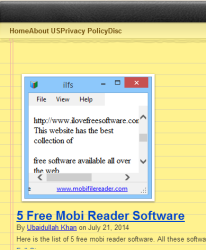
Quick Note is a free Chrome extension that helps to create notes and save selected content using context menu. Notes are saved automatically in real-time.
→New Tab to the Left is a free Mozilla Firefox extension to open new tabs to the left. It opens a blank tab (or with a URL) to the left of all active tabs.
→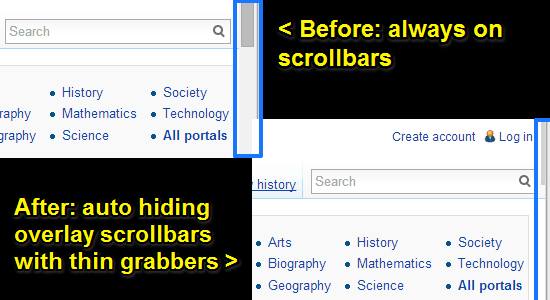
This tutorial explains how to auto hide scrollbars in Google Chrome. Scrollbars can be hidden by enabling experimental overlay scrollbars Google Chrome flag
→Here is a list of 4 free Google Chrome Extensions To Resume Videos On YouTube. You can pause your YouTube videos and resume them from the same point.
→
Spritzlet is a free cross browser bookmarklet to speed read any website. It is compatible with all browsers, including Internet Explorer. It uses Spritzing.
→Squirt is a pretty useful cross browser bookmarklet to speed read any website. It uses Spritzing to make you read web articles, blog posts etc. faster.
→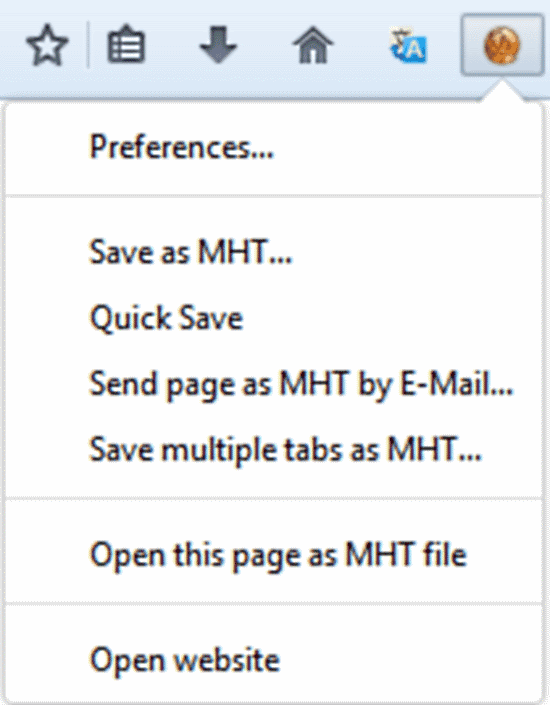
UnMHT is a free Firefox extension to save webpages in MHTML format. It can also save multiple webpages at the same time. It can convert HTML to MHTML too.
→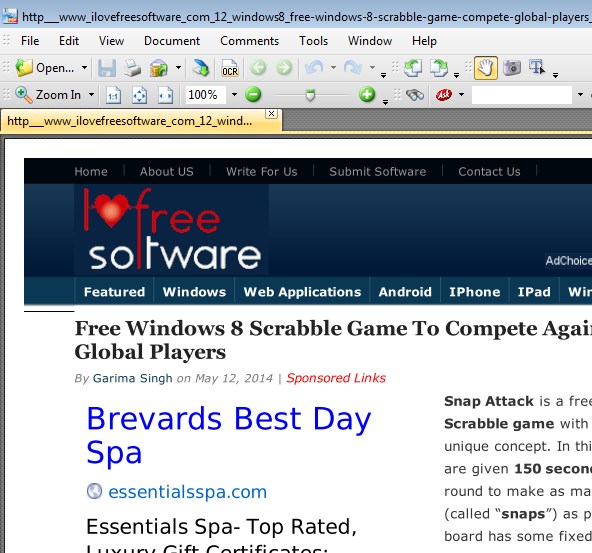
Here’s a list of 4 webpage to PDF addons for Firefox which you can use to convert webpages into PDF documents.
→iGoogle is a free Firefox extension to do Google Search by Image by just right clicking on any image. It will then do a Google reverse image lookup.
→MailTrack is a free Gmail Tracker Chrome Extension. It lets you track when your Gmail sent emails are read via Checkmarks. It supports email alerts as well.
→
Open Link in Silent Tab is a Firefox add-on to open links in new tabs without loading those links. A link is loaded only when that tab is accessed by user.
→This tutorial explains how to lock Google Chrome browser. You can lock Chrome while working so that no one can access your data.
→This tutorial article explains how to show tab previews in Mozilla Firefox, via advanced config page of Firefox. The tab previews show up in tab switcher.
→