
Free WordPress Plugin to Automatically Compress Website Images: Squidge
Squidge is a FREE WordPress Plugin built for developers in mind compressing and convert images using jpegoptim, optipng, cwebp, and libavif
→
Squidge is a FREE WordPress Plugin built for developers in mind compressing and convert images using jpegoptim, optipng, cwebp, and libavif
→
See how to bring back YouTube rating bar under every video thumbnail. Use the extension mentioned here to restore like/dislike ratio
→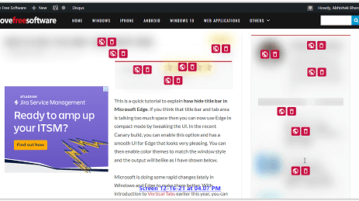
Hide your private data easily using ZeroBlur chrome extension. Blur out the private and confidential information on your screen.
→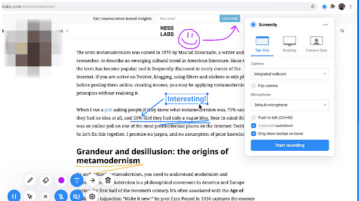
Screensy Extension is a completely free tool for unlimited screen recording. It offers drawing tools as well for visual presentations.
→
See how to export Facebook birthdays to your iPhone with the free Chrome extension I have mentioned here that syncs b’days to Apple Calendar
→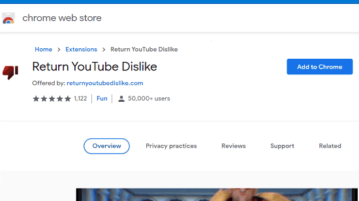
See how to restore disklike count to YouTube. Use the tool mentioned here to do it a few clicks. Restore dislike count as well as rating bar
→Learn all about Pigeon Mail in this post. Use it to send out personalzied email campaigns right from your Gmail account
→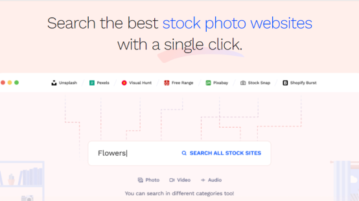
Stocks House is a Chrome Extension that lets you search for stock photos/videos/audios on multiple websites at once.
→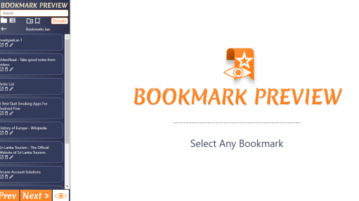
Bookmark Preview is a Chrome Extension that lets you see the preview of all the bookmarked websites and operate on those websites.
→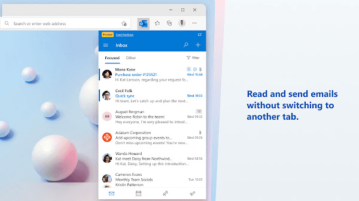
Send and receive email, manage your calendar, tasks, and more without opening a new tab with new Outlook extension for Google Chrome
→
Post Generator is a free online tool to convert long form content into social media posts for free in just a few seconds.
→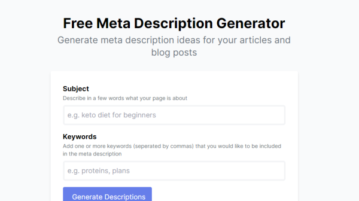
Dashword is an online free tool that generates meta description for your blog posts/articles in just a click using machine learning.
→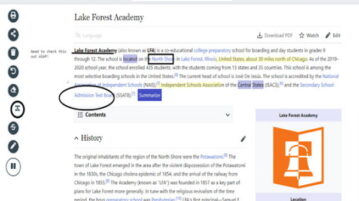
Spade is a free tool that allows you to take notes, freely annotate, and highlight important parts directly on any web page on the internet.
→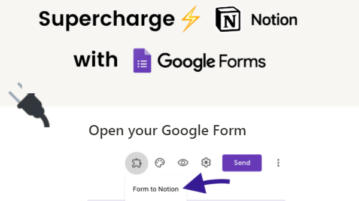
Here is a free Google Forms add-on to save form responses to Notion by choosing a Notion table as destination to save responses received on a Google Form.
→