
Learn New Language While Browsing the Web: Fluent
This article covers a free Chrome extension that helps you learn a new language while browsing the web like reading a post, article, newspaper, etc.
→
This article covers a free Chrome extension that helps you learn a new language while browsing the web like reading a post, article, newspaper, etc.
→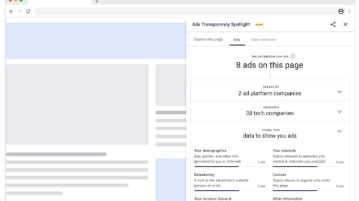
See companies and criteria used on online ads. Use Chrome extesion here and in a couple of clicks, see all information of & advertisers’ privacy policy
→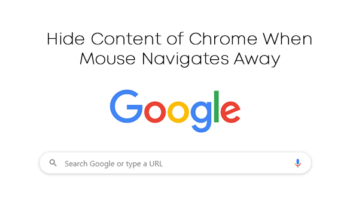
In this article, you will read about how you can hide content of Chrome when mouse navigates away.
→
Here is a free Figma plugin to generate Flutter, SwiftUI, and Tailwind code from Figma designs in just a couple of clicks, copy code to clipboard
→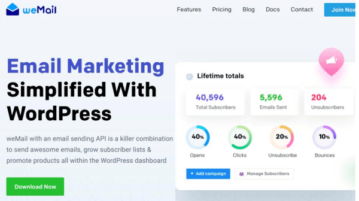
Here is a free email marketing WordPress plugin with Gmail, AWS, Sendgrid integration. Use it t send out email instantly or at a specified schedule
→
This article talks about a simple method to unsubscribe Gmail emails in bulk within a single click in a privacy-centric way without harvesting your data.
→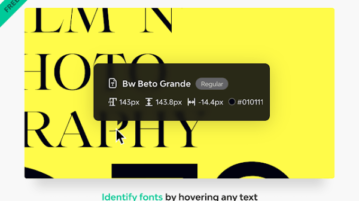
This article covers a method to identify fonts along with size, spacing, and alignment from any website and bookmark them into collections.
→
This article covers a simple method to forward multiple emails in one click. It offers multiple forwarding options include migration to a new account.
→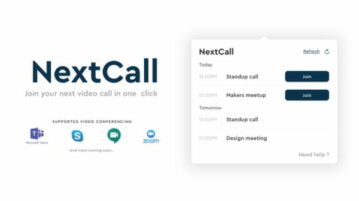
This article covers a free Chrome extension that brings all your meetings in one place and allows you to join upcoming meetings in 1-click.
→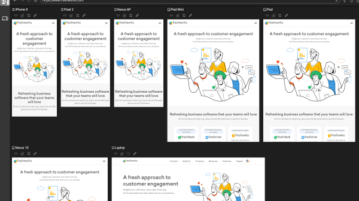
Here is a free cross-device testing software to test websites on different screen resolutions. Use it to test website on iPhone, Android, Laptop, and tablet
→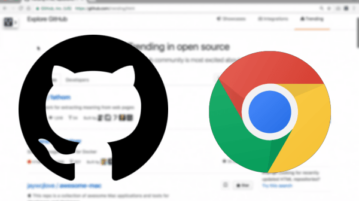
Here is a free GitHub Bookmarks extension to bookmark code snippets or specific line of code in one click. Find all saved bookmarks in your GitHub profile
→
See how to serve WordPress media files from S3, DigitalOcean, Google Cloud. Use the plugin mentioned here to do that and sync all media files with cloud
→
See how to check if an email is registered on Twitter, Instagram, FB, Tumblr, Spotify, Ebay with the command line tool mentioned here
→
Here is a simple and free Chrome extesion to find, replace, and highlight words on web pages with ease. Also see count of all the words it finds on webpages
→