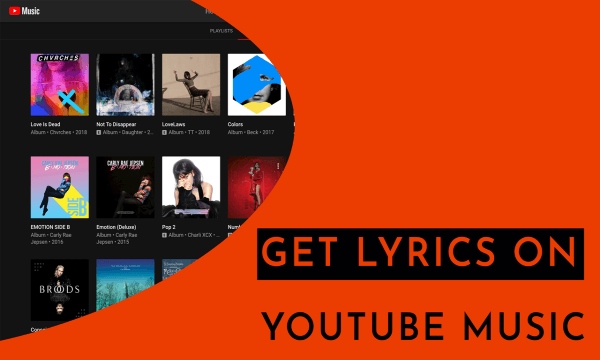
How to Get Lyrics on YouTube Music?
This article covers a simple method to get lyrics on YouTube Music using a free Chrome extension. It shows lyrics right above the songs’ queue on the right.
→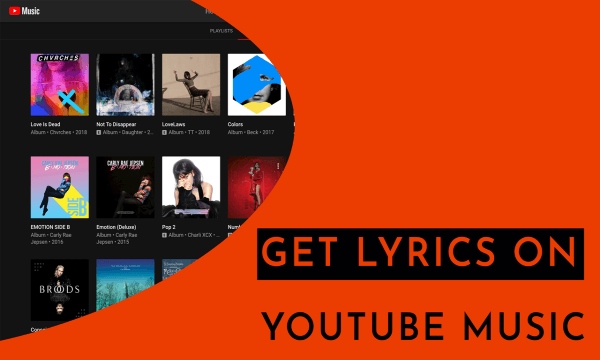
This article covers a simple method to get lyrics on YouTube Music using a free Chrome extension. It shows lyrics right above the songs’ queue on the right.
→
In this article, you will read about a free Chrome browser extension that you can use to hide comments from every social media platform.
→
This article covers a simple method to change WhatsApp audio message replay speed on WhatsApp desktop using a free Chrome extension.
→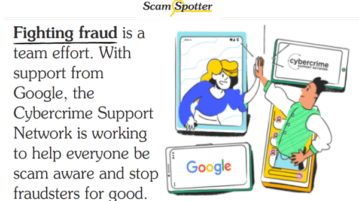
Here is a website to help people avoid online scams. Take the quiz and see if you are up to face online scammers and wise enough to beat them
→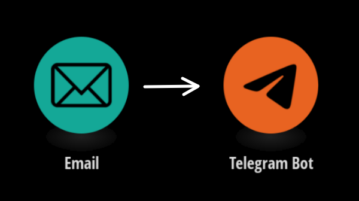
Here is a free simple Telegram bot is mentioned you can use to create disposable email addresses and receive emails on them right in Telegram as well
→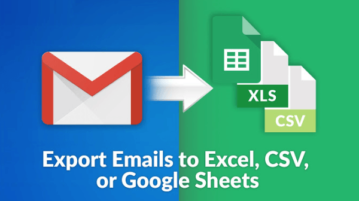
This article explains a simple method to automatically export Gmail emails to Google Sheets, Excel, and CSV with synchronization for free.
→
This article covers a free Chrome extension that brings a light mode to Netflix on PC. The light mode is easy on eyes in decently-lit up conditions.
→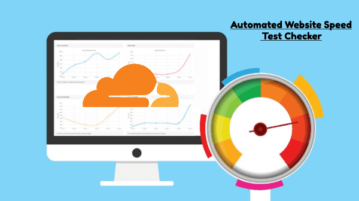
Here is a free internet speed test by Cloudflare to check upload/download speed. Use it to check you download speed and export the results
→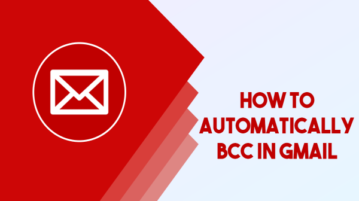
This article covers a free Chrome extension for Gmail by CloudHQ that can automatically BCC and CC emails based on custom pre-defined rules.
→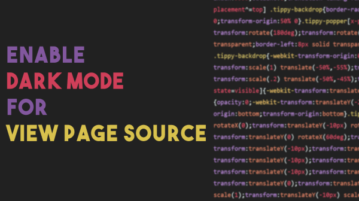
Here is a free extension that enables dark mode for page source in Chrome along with code beautify & show source code before/after JavaScript execution.
→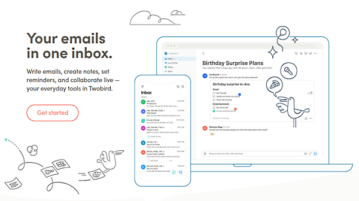
This article covers a free Gmail client for desktop with collaborative notes, to-dos, reminders, and other features for team tasks management.
→Here is a free self-hosted search engine. Use this Google Search alternative without ads and do whatever you like. Use dar mode for search, remove amp links
→
Here is a free WYSIWYG editor for GitHub issues, pull requests, and wikis. Use the extension mentioned here to create markdown notes with instant preview
→
In this article, you will read about how you can Resize the Sidebar in your Gmail account and view full labels in your Gmail account.
→