
Block Dangerous Flashing GIFs to avoid Seizure with Epilepsy Blocker
This article covers an Epilepsy Blocker to block dangerous flashing GIFs to avoid seizure. It’s available for Chrome, Firefox, and Figma.
→
This article covers an Epilepsy Blocker to block dangerous flashing GIFs to avoid seizure. It’s available for Chrome, Firefox, and Figma.
→
In this article, you will read about how you can stay in touch with the remote team by sharing daily recorded videos during WFH using Say Hi Extension.
→
See how to see the count of total number of words in WordPress. Use simple WP plugins mentioned here and see word count right on WordPress dashboard
→
In this article, you will read about how you can politely say no in any situation or event using Gmail templates.
→
This article talks about the new Tab Groups feature in Google Chrome that allows users to sort tabs in groups to keep everything neat and organized.
→
In this article, you will read about how you can watch Netflix movies together online in a Zoom-like video call.
→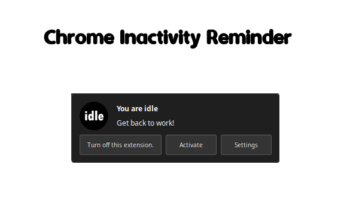
Here is a free Chrome inactivity reminder to alert after specified minutes of inactivity. Here you can use it to remind you to work when you sit idle
→
In this article, you will read about how you can visualize Twitter Conversations in a more simpler and clearer version, in a Tree Form.
→
Here is a free DNS with parental control and affiliate links blocking. Use it and even specify custom blocklist to get rid of trackers and bypass censorship
→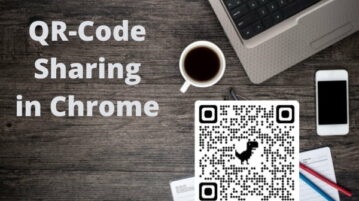
This article talks about the new QR Code sharing feature in Chrome that allows sharing webpages using QR Code, PC to phone.
→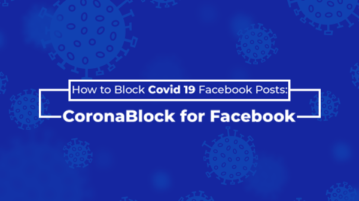
In this article, you will read about how you can block the Coronavirus and COVID19 related updates from your Facebook newsfeed.
→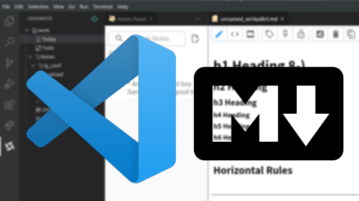
See how to take notes in VS Code with markdown, real-time preview. Use the extension mentioned here to turn VS Code into a WYSIWYG markdown editor
→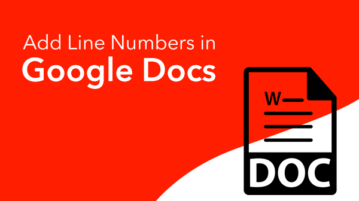
Line numbering plays an important role in long scripts or documents. In this tutorial, you will read about how to add custom line numbers in Google Docs.
→
See how to get the grid layout for Hangouts video calls. Use a simple Chrome extension mentioned here and then switch to grid layout in one click
→