
Translate Japanese Manga to English with This Free Chrome Extension
In this article, you will learn an easy way to translate Japanese Manga to English with a free Chrome Extension that is known as Anity extension.
→
In this article, you will learn an easy way to translate Japanese Manga to English with a free Chrome Extension that is known as Anity extension.
→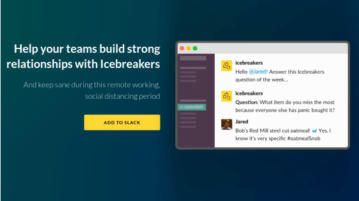
Here is a free icebreaker slack app for newly joined team members to know them better. Use the app to automatically ask new members questions about anything
→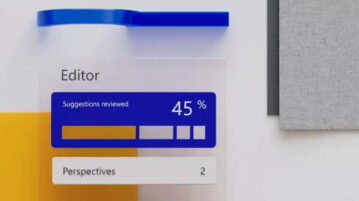
This article covers the Microsoft Editor, an AI-based writing assistant that improves your writing with spell & grammar checks along with other refinements.
→
This article covers 5 free methods to route PC traffic through Tor on Windows that allows you to browse the internet anonymously without censorships.
→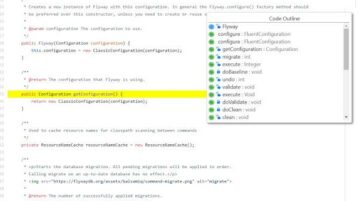
Here is a free and simple code outline generator for GitHub to help code review. Use it to see code outline by functions and classes used in the code file
→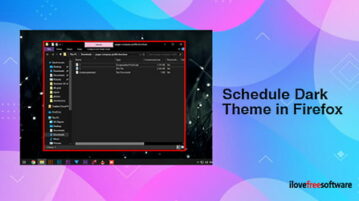
In this article, you will learn a simple approach to schedule the dark theme in Firefox to switch the daytime theme and nighttime theme automatically.
→
In this article, you will learn a simple approach to use Tinder on PC in the Edge Chromium. It allows you to open the app in the comfort of your computer
→
This article covers a simple approach to get song lyrics for the YouTube Music artist official channels and for Spotify official web player
→
This article covers a simple method to extract tags of multiple YouTube videos in 1-click to help better optimize your video for SEO on the platform.
→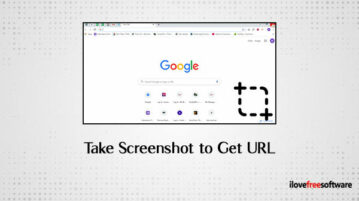
Here is the free Chrome extension to take screenshots and get URLs. Screenshot HQ lets you take screenshots on any page in Chrome with shareable URLs.
→
How to Schedule Your Google Account for Auto Delete When Not Used? Read on this article that can help you to clear your private information from the server.
→
What is Read aloud mode in Microsoft Edge Chromium? In this article, you will learn an easy way to make it read any article loudly.
→
This article covers a way to get picture-in-picture mode in Microsoft Edge Chromium where you can browse any website freely while playing a video in floating window.
→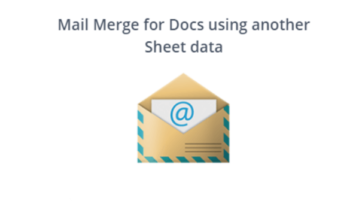
This article covers a free tool to mail merge Google Docs using Sheets to send personalized emails to multiple recipients.
→